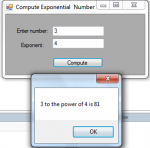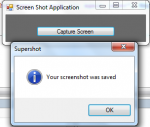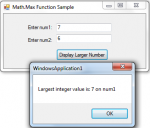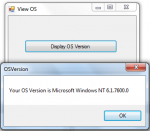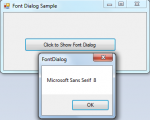Compute Exponential Number using VB.Net
In this article, i will introduce again some function in VB.NET regarding the Math Functions, this is Math.Pow(). Math.Pow() Function in vb.net computes a number that has an exponent.It returns a specified number raised to the specified power.
So, now let's start this tutorial!
1. Let's start with creating a Windows Form Application for this tutorial by following the following steps in Microsoft Visual Studio: Go to File, click New Project, and choose Windows Application.
2.
- Read more about Compute Exponential Number using VB.Net
- Log in or register to post comments
- 1555 views