How to Create an Integer with Digit Count and Last Digit in Python
In this tutorial, we will learn how to program "How to Create an Integer with a Given Digit Count and Last Digit in Python." The objective is to construct an integer with a specified number of digits and a specified last digit. This tutorial will guide you step by step through the process of generating a new number based on the given values. By the end of this tutorial, you will have a solid understanding of how to implement this task effectively in Python, helping you strengthen your problem-solving abilities and improve your coding skills.
This topic is straightforward to understand. Simply follow the instructions provided, and you will complete it with ease. The program will guide you step by step through the process of creating an integer with the first and last digits. So, let’s dive into the coding process!
Getting Started:
First you will have to download & install the Python IDLE's, here's the link for the Integrated Development And Learning Environment for Python https://www.python.org/downloads/.
Creating Main Function
This is the main function of the application. The following code will display a simple GUI in terminal console that will display program. To do this, simply copy and paste these blocks of code into the IDLE text editor.- while True:
- print("\n============== Create an Integer with Digit Count and Last Digit ==============\n")
- n = int(input("Enter the number: "))
- # Handle 0 separately
- if n == 0:
- digit_count = 1
- last_digit = 0
- else:
- tmp = n
- digit_count = 0
- while tmp > 0:
- digit_count += 1
- last_digit = tmp % 10
- tmp //= 10
- new_number = int(str(digit_count) + str(last_digit))
- print("The new number formed:", new_number)
- opt = input("\nDo you want to try again? (yes/no): ").strip().lower()
- if opt == 'no':
- print("Exiting program...")
- break
- elif opt != 'yes':
- print("Invalid choice. Exiting program...")
- break
This program creates a new integer by combining the digit count and the last digit of a given number. It first counts how many digits the input number has and identifies its last digit. Then, it forms a new number by placing the digit count in front of the last digit (for example, if the input is 7539, the output will be 44 since the number has 4 digits and its last digit is 9). The program handles zero as a special case and allows the user to run the process repeatedly or exit.
Output:
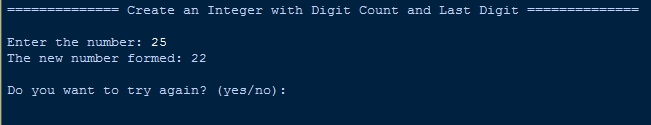
There you have it we successfully created How to Create an Integer with Digit Count and Last Digit in Python. I hope that this simple tutorial help you to what you are looking for. For more updates and tutorials just kindly visit this site. Enjoy Coding!
More Tutorials for Python Language

