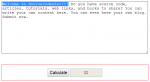Personal Count Total Visited Using HTML JavaScript
Personal Count Total Visited tallies and displays the number of visitors by the current page. It will use cookies to accomplish this task. The number of visitors in your site will be counted automatically through this script.
- Read more about Personal Count Total Visited Using HTML JavaScript
- Log in or register to post comments
- 122 views