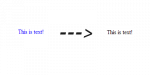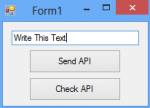Online Video Player:Share Your Videos with the World
This is a video sharing website. Any user having an account can upload a videos. User can also edit/delete/private/public their videos. This videos can be watched by all the user who access the website but only those user who have an account can rate, comment and subscribe videos/channel. It also recommends similar videos that your watching and more videos of that uploader. I have used here auto
- Read more about Online Video Player:Share Your Videos with the World
- 6 comments
- Log in or register to post comments
- 1759 views