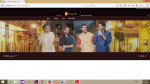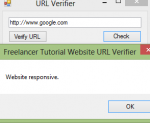Online Leave Management System in PHP
This is a leave management software developed in PHP7 and Mysql. It has a simple but elegant user interface that's appealing. It has all the functionalities you'll need to have a leave management website. There are three levels of users of this webapp: admin, staff, and supervisor users. ADMIN LOGIN Username: admin Password: admin SUPERVISOR LOGIN Username: supervisor Password: 12345678 STAFF
- Read more about Online Leave Management System in PHP
- 8 comments
- Log in or register to post comments
- 1816 views