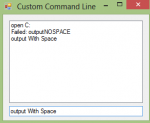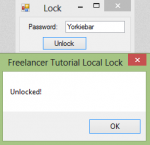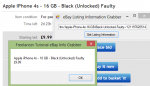eBay Listing Comparison Tool in Visual Basic
Introduction:
This tutorial is on how to create a quick and easy eBay listing comparison tool.
Design:
This tool will take two textboxes and a button, one for each eBay listing link and the button to begin the comparison process.
- Read more about eBay Listing Comparison Tool in Visual Basic
- Log in or register to post comments
- 55 views