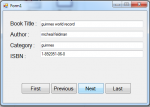Book record Navigation Using Visual Basic.Net
In this tutorial, I'm going to teach you how to create a Book Navigation using Visual basic and Microsoft Access for database. This tutorial will help both novice, or an enthusiast programmer to understand the concept of how to add a record navigation in any system especially when you are planning to create or developing a library system. To start on lesson, open visual basic and add save it as “Record Navigation”. Then we’re going to add controls such four labels, four Text box and four Buttons.
- Read more about Book record Navigation Using Visual Basic.Net
- Log in or register to post comments
- 356 views