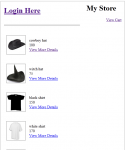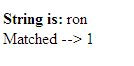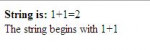Product Information System in PHP/MySQL (Shopping Cart)
This is a Simple Product Information System that is capable of adding products with product name, product price, category, sub category, product details. This system can also add image of the product you wanted to add. Then the added products will go to its home tab with its information and images to be the list in shopping cart. Note that this system is not yet complete because i haven't done
- Read more about Product Information System in PHP/MySQL (Shopping Cart)
- 4 comments
- Log in or register to post comments
- 1195 views