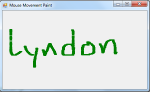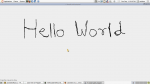Mouse Tester Tool Using HTML, CSS and JavaScript with Source Code
Welcome to the Mouse Tester Tool, your comprehensive solution for evaluating and verifying the full functionality of your computer mouse. This interactive web application provides a complete suite of tests designed to assess every aspect of your pointing device, from basic clicking to advanced tracking capabilities. Whether you're troubleshooting a hardware issue, testing a new mouse, or simply
- Read more about Mouse Tester Tool Using HTML, CSS and JavaScript with Source Code
- Log in or register to post comments
- 120 views