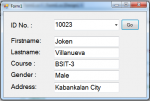How to Load data from Database into Combobox using C#
In this tutorial, I will show you how to fill a Combobox with a Data from Microsoft Access Database. As well as how to search specific record from the database using the data in a combobox. To start building with this project, create a new C# project and design the user interface looks like as shown below.
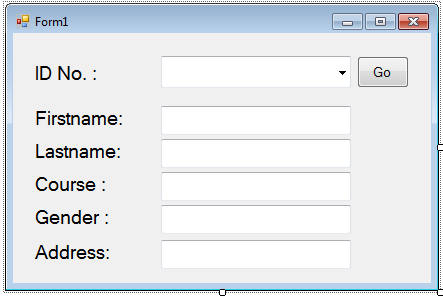 Then save it as “ComboFilter” or whatever you want to name this application. After this step, let’s now create a new database in Microsoft Access named “studentdb”.
Then save it as “ComboFilter” or whatever you want to name this application. After this step, let’s now create a new database in Microsoft Access named “studentdb”.
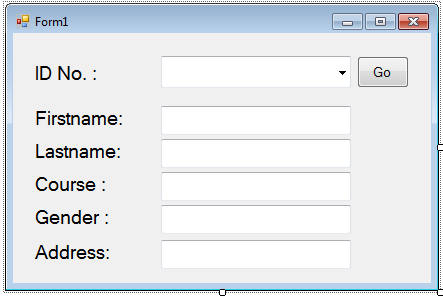 Then save it as “ComboFilter” or whatever you want to name this application. After this step, let’s now create a new database in Microsoft Access named “studentdb”.
Then save it as “ComboFilter” or whatever you want to name this application. After this step, let’s now create a new database in Microsoft Access named “studentdb”.- Read more about How to Load data from Database into Combobox using C#
- 1 comment
- Log in or register to post comments
- 1046 views