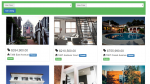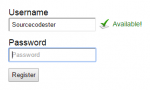How To Create Autosuggest Search Box Using JavaScript in PHP/MySQL
In this tutorial, we are going to learn how to create Autosuggest Search Box Using JavaScript in PHP/MySQL. This program created using JavaScript and PHP/MySQL to show you on how to use this simple program. The user typing in a search box, it will auto-suggest the value from the database table and it will display using a drop down field.
Creating simple TextBox as in the image below.
- Read more about How To Create Autosuggest Search Box Using JavaScript in PHP/MySQL
- 1 comment
- Log in or register to post comments
- 446 views