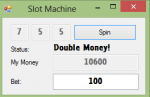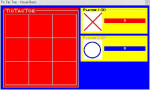Rolling Numbers Game in Visual Basic 2008
This time I will teach you how to create Rolling Numbers Game in Visual Basic 2008. In these features the numbers are rolled randomly and it has a Progress Bar that serves as a timer.
Let's begin:
Open the Visual Basic 2008, create a Windows Application and do the Form just like this.
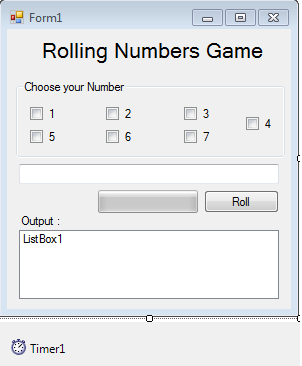 Double click the Timer and do the following code. The event is, everytime the timer ticks, the numbers in the Textbox will randomly roll.
Double click the Timer and do the following code. The event is, everytime the timer ticks, the numbers in the Textbox will randomly roll.
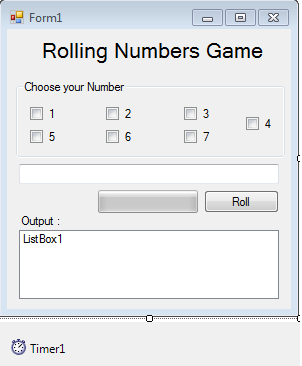 Double click the Timer and do the following code. The event is, everytime the timer ticks, the numbers in the Textbox will randomly roll.
Double click the Timer and do the following code. The event is, everytime the timer ticks, the numbers in the Textbox will randomly roll.- Read more about Rolling Numbers Game in Visual Basic 2008
- Log in or register to post comments
- 133 views