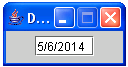How to Compute Sum of Date and Number of Days in C#
Last week, I have discussed a program for computing the difference between two dates. See here: How to Compute Date Difference in C#. Now, i will teach you how to create a program for finding a sum of a date and the number of days to be added using C#.
So, now let's start this tutorial!
1.
- Read more about How to Compute Sum of Date and Number of Days in C#
- Log in or register to post comments
- 279 views


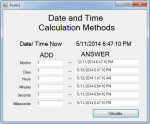
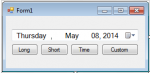
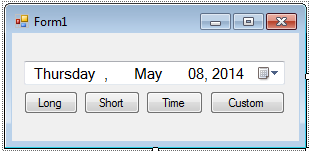 Next, to add functionality to our application double click the “Long” button.
Next, to add functionality to our application double click the “Long” button.