Advance Computer Shutdown using Visual Basic.Net
In this tutorial we’re going to create a simple application that enable a user to shutdown, restart and log off the computer using visual basic. To do this open visual basic and create a new project and name it as “Shutdown”.
Designing the user interface:
The user interface in this project looks like as shown below.
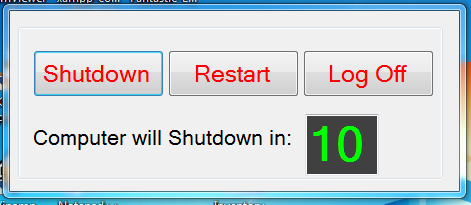 To do this, we need to add three buttons and change their Text property into “Shutdown”,”Restart” and “Log Off”.
To do this, we need to add three buttons and change their Text property into “Shutdown”,”Restart” and “Log Off”.
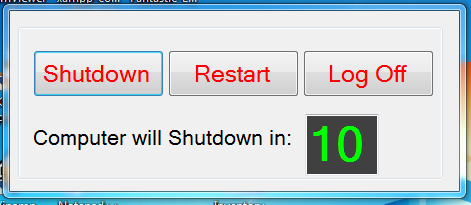 To do this, we need to add three buttons and change their Text property into “Shutdown”,”Restart” and “Log Off”.
To do this, we need to add three buttons and change their Text property into “Shutdown”,”Restart” and “Log Off”.- Read more about Advance Computer Shutdown using Visual Basic.Net
- 1 comment
- Log in or register to post comments
- 1028 views
