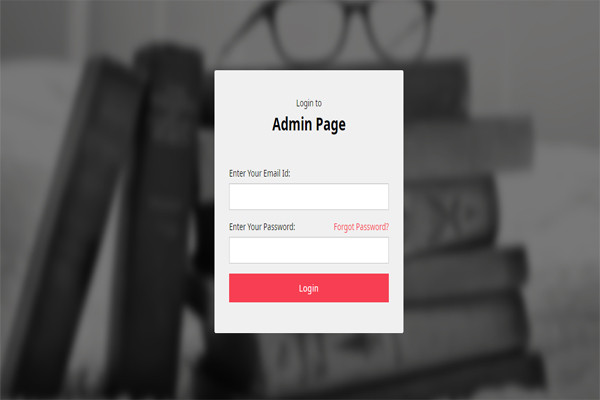Web Based Quiz System in PHP/MySQLi with Full Source Code
Web Based Quiz System in PHP/MySQLi with Full Source Code
The Quiz system is a simple online based project that is developed using PHP, JavaScript, BootStrap, CSS and MySQLi for the database. This Web Based Quiz System in PHP/MySQLi contains two sections; the admin side and the users side. This is designed as a very easy to use system that the functions can be easily understood by different users.
About the Web Based Quiz System in PHP/MySQLi
The main purpose of this Web Based Quiz System in PHP/MySQLi is to save students time in taking the examination. By taking this online examination it requires less manpower to execute the examination with that they just don’t save a lot of time but also it saves them money. In order for the user/student to access the Web Based Quiz System in PHP/MySQLi he has to register and log in to the system take the part in the examination. While the admin has the ability to view and manage the users, their rankings and manage the questionnaires. By using this Web Based Quiz System in PHP/MySQLi, it will be easy and convenient for any organizations to check the performances of every student that take part in the examination.
These are the following features of the Web Based Quiz System in PHP/MySQLi with Full Source Code
Admin
- Home
- View Users
- Manage Quiz
- View Ranking
Students
- Register
- Login
- Take a Quiz
- View Score
- View Ranking
- Logout
How to setup Web Based Quiz System in PHP/MySQLi with Full Source Code
- Download the zip file.
- Download and install XAMPP
- Run the XAMPP control panel and start MySQL and Apache
- Go to C:\xampp\htdocs and extract the downloaded zip file (onlinequiz) inside the folder
- Open the browser and go to http://localhost/phpmyadmin/ to create the database
- Click the new to create a database.
- Name the database sourcecodester_exam
- Click import to import the sql file.
- Click choose file and select the file that can be found inside the onlinequiz folder
- Click go.
How to run Web Based Quiz System in PHP/MySQLi with Full Source Code
Accessing admin accounts
Open the browser and go to http://localhost/onlinequiz/admin.php
Username: [email protected]
Password: admin
Accessing cashier accounts
Open the browser and go to http://localhost/onlinequiz/
Register
This Web Based Quiz System in PHP/MySQLi with Full Source Code is for educational purposes only. You can download it as a reference and expand your knowledge in making a system. You can freely modify it, according to your desire.
Note: Due to the size or complexity of this submission, the author has submitted it as a .zip file to shorten your download time. After downloading it, you will need a program like Winzip to decompress it.
Virus note: All files are scanned once-a-day by SourceCodester.com for viruses, but new viruses come out every day, so no prevention program can catch 100% of them.
FOR YOUR OWN SAFETY, PLEASE:
1. Re-scan downloaded files using your personal virus checker before using it.
2. NEVER, EVER run compiled files (.exe's, .ocx's, .dll's etc.)--only run source code.
Comments
login error
not working
Sorry.. Wrong Username (or) PasswordTested with USBWeb Server and PHP7.