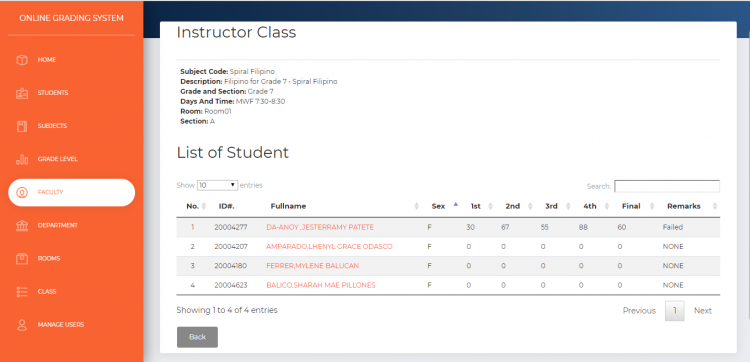Online Grading System Using PHP/MySQLi with Source Code
This Grading System is a web-based system that it’s main goal is to allow Professors/Teachers to manage class grades and access the list of students in a school. The student can easily view their grades online through their ID number. With this, they will be able to identify what subjects they excelled in or failed. Students will no longer visit the registrar’s office to submit and request grades because this system will provide the grades and records accurately. This also calculates the final grades of every student at the end of the semester.
These are the following features of the system.
Admin Side
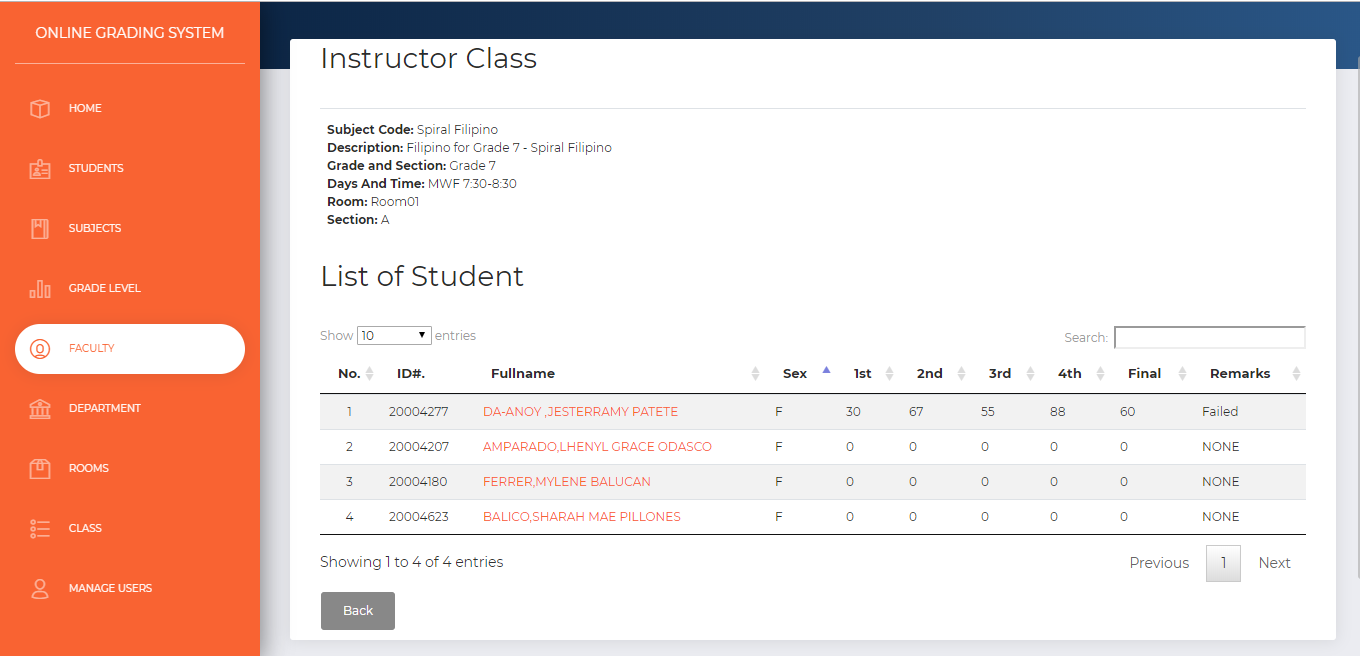
- Manage Students
- Manage Subjects
- Manage Grade Levels
- Manage Faculty
- Manage Departments
- Manage Rooms
- Manage Class
- Manage Student Grades
- Manage Schedule
- Manage Users
Student Side
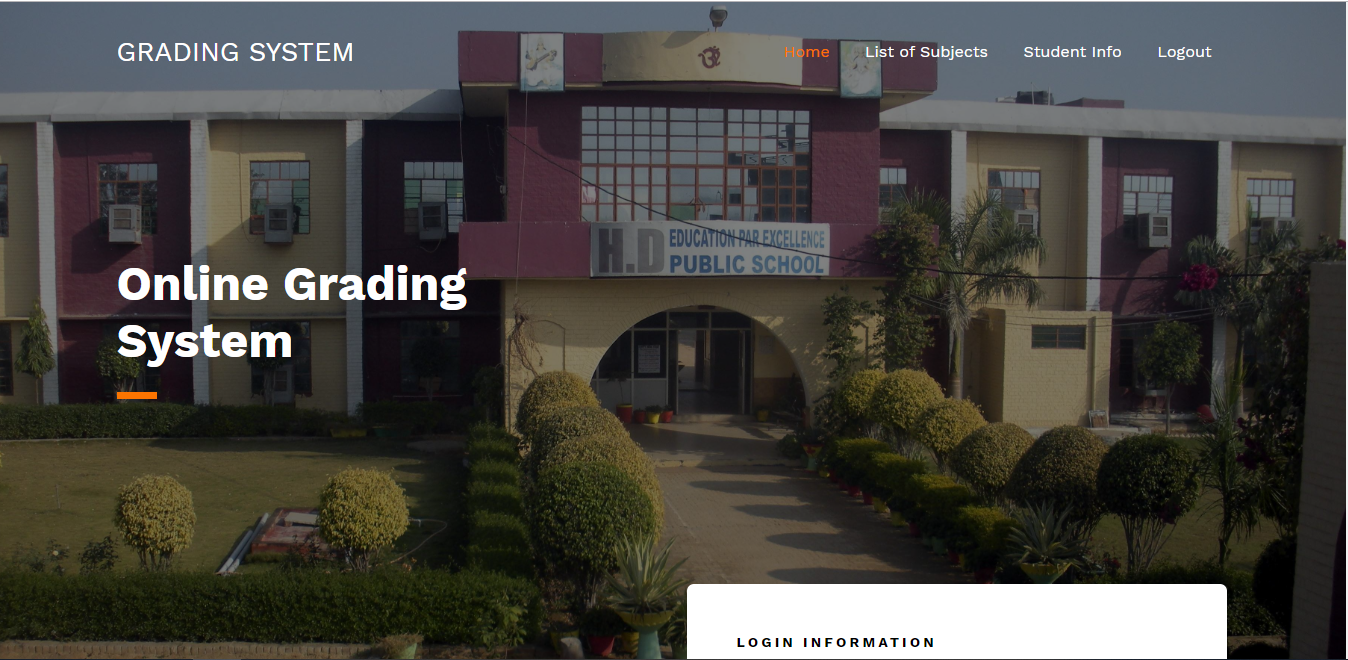
- View Student Records
- View Profile
How to Run
Requirements
- Download and Install the latest version of XAMPP Latest Version
Setting up the Web Application
- Download and Extract the source code zip file. (download button is located below)
- Open the XAMPP's Control Panel and start the "Apache" and "MySQL".
- Open the PHPMyAdmin in a browser. [http://localhost/phpmyadmin]
- Create a new database naming "dbgrading".
- Locate the SQL file in the source code extracted folder. The file is known as "dbgrading.sql".
- Import the SQL file in your newly created database.
- Copy the extracted folder of the source code and paste it into the xampp's "htdocs" directory. The htdocs directory is commonly located at "C:\xampp\". Note that the extracted folder is named as "OnlineGradingSystem" otherwise you will do some configuration to run the project properly.
- Browse the Web Application to your Web Browser. [http://localhost/OnlineGradingSystem] and to access the admin side [http://localhost/OnlineGradingSystem/admin]
Access the admin using the following accounts
Username: [email protected]
Password: admin123
That's it, you can now explore the features and functionalities of the Online Grading System that was developed using PHP/MySQLi. I hope this project will help you with what you are looking for and will help you for your future PHP Project. Play the demo video provided below to know how to use the project.
VIEW DEMO
Enjoy Coding :)
*Updates
This project was originally written in PHP/MySQL and now was updated to PHP/MySQLi so the project source code can run properly to the latest version of PHP such as PHP7.
For more information about the system. You can contact me @
Email – [email protected]
Mobile No. – 09305235027 – TNT
Or feel free to comment below.
Note: Due to the size or complexity of this submission, the author has submitted it as a .zip file to shorten your download time. After downloading it, you will need a program like Winzip to decompress it.
Virus note: All files are scanned once-a-day by SourceCodester.com for viruses, but new viruses come out every day, so no prevention program can catch 100% of them.
FOR YOUR OWN SAFETY, PLEASE:
1. Re-scan downloaded files using your personal virus checker before using it.
2. NEVER, EVER run compiled files (.exe's, .ocx's, .dll's etc.)--only run source code.