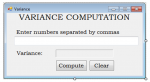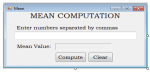Cinema Reservation System Using MS Access
Description: A kind of seat reservation that is purposely design for theater/movie setup. This system has the functionality to keep track of all cinema seats, whether occupied or available. This system can handle six (6) cinema for several movies and 144 seats for each cinema, which sums up to a 864 seats to tracked for the whole day. This system is best for small cinemas and theaters for fast and
- Read more about Cinema Reservation System Using MS Access
- Log in or register to post comments
- 2067 views