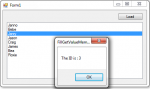Docket Management System
This program is my first upload. When I developed this program, I saw a problem to our local police station. So, I decided to make a program. So, this program stores dockets and keep them in an access database. The login details are on the folder.
- Read more about Docket Management System
- 1 comment
- Log in or register to post comments
- 573 views