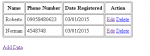Bank Transaction System
This is a sample of simple bank transaction using PHP. The user or bank member has an option to deposit, withdraw and transfer funds. They has also an option to quick check they're remaining balance. This is very helpful for those who are interested and are new in PHP. Hope you learn from this. user name mehul password mehul
- Read more about Bank Transaction System
- 1 comment
- Log in or register to post comments
- 2551 views