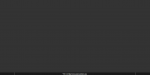Android Image Flipping in 3D View Tutorial
In my first tutorial entitled “Android Image Fading Animation” , I discussed about how to fade in and fade out an image. Now I will introduce some sort of flipping with a 3 Dimensional View in an Image. As you can see, there are 7 buttons that I created namely b1, b2, b3, b4, b5, b6, b7 and one ImageView as your Image.
The design in the designer should be like the image below.
- Read more about Android Image Flipping in 3D View Tutorial
- Log in or register to post comments
- 212 views