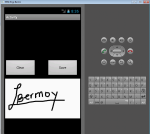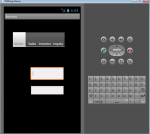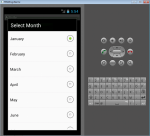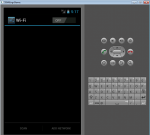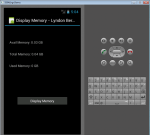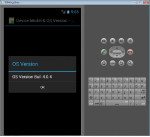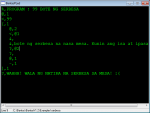Android Media Browser (Play Music, View Images, Play Videos)
This is an application that can view and browse all media such as audio, video, and image files. I have created this one using Basic4Andriod. It can browse all media files whether in different locations or directories and will categorize whether audio, image, and video files. It can also play music and videos with the important information like locations, albums, date created, track, and duration
- Read more about Android Media Browser (Play Music, View Images, Play Videos)
- Log in or register to post comments
- 324 views