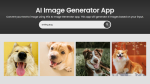AI Image Generator App Using HTML, CSS and JavaScript with Source Code
Welcome to the AI Image Generator App, an innovative web tool that bridges the gap between imagination and reality. Harnessing the power of artificial intelligence, this application transforms text descriptions into captivating images, offering users a unique and creative way to express their ideas visually. Developed using HTML, CSS, and JavaScript, the app features a sleek and intuitive
- Read more about AI Image Generator App Using HTML, CSS and JavaScript with Source Code
- 1 comment
- Log in or register to post comments
- 2230 views