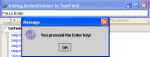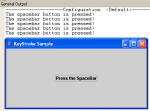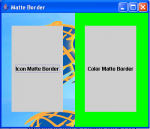Adding an ActionListener to JTextField in Java
This tutorial will teach you how to create a program that has the ActionListener to JTextField in Java.
So, now let's start this tutorial!
1. Open JCreator or NetBeans and make a java program with a file name of txtFieldActionListener.java.
2.
- Read more about Adding an ActionListener to JTextField in Java
- Log in or register to post comments
- 293 views