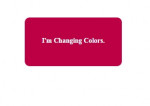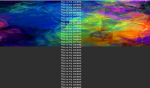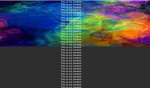CSS Image Hover Effects
This project will teach you how different effect on hover using CSS. No javascript or jQuery codes used. With just few lines of css codes, you can be able to have these effects. I have here two examples of effect when hovered, blur and grayscale. We have to use the transition property in order to do this. For blur effect, we have to set blur to 5px. And for grayscale, we have to set grayscale to
- Read more about CSS Image Hover Effects
- Log in or register to post comments
- 113 views