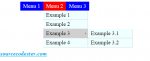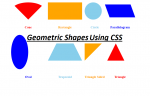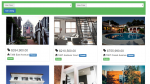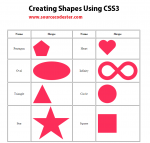How To Create Multilevel Dropdown Menu Using HTML/CSS
In the previous tutorial, we create Mega Menu using the script. In this article, we are going to learn on How To Create Multilevel Dropdown Menu Using HTML/CSS without script.
- Read more about How To Create Multilevel Dropdown Menu Using HTML/CSS
- Log in or register to post comments
- 1055 views