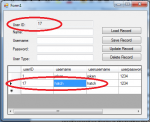How to Display Selected Row from Datagridview into Textbox using C#
In this tutorial I’m going to show you how to create an application that will display the selected row from the datagridview into textbox. To start with this application we will create first a database in Microsoft access 2003 and we will name it as “studentdb” for Student Database. Then create a table named “tblstudent” and create a field that will look like as shown below.
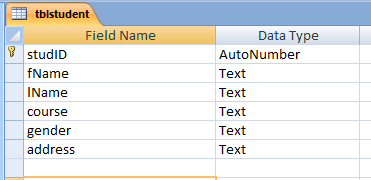 After this, we will create a new windows form project in C#, then save it as “stud_info”.
After this, we will create a new windows form project in C#, then save it as “stud_info”.
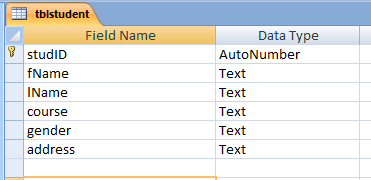 After this, we will create a new windows form project in C#, then save it as “stud_info”.
After this, we will create a new windows form project in C#, then save it as “stud_info”.- Read more about How to Display Selected Row from Datagridview into Textbox using C#
- 1 comment
- Log in or register to post comments
- 4511 views