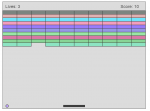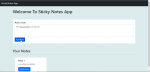Movie Listing App using JavaScript with Source Code
Movie Listing App using JavaScript with Source Code Movie Listing App with Source Code is a project that can automatically display the list of all movie. The system contains an advance search script that uses api modules. The purpose of project is to automate the listing of movies. About the System The Movie Listing App was built in a HTML browser application that uses JavaScript modules that
- Read more about Movie Listing App using JavaScript with Source Code
- Log in or register to post comments
- 1546 views