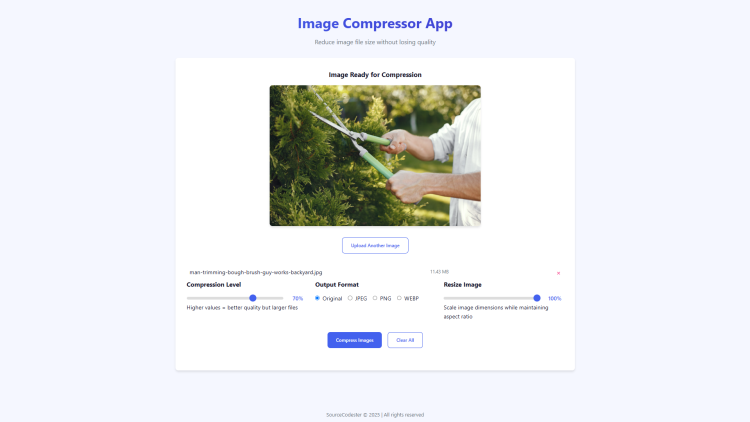Image Compressor App Using HTML, CSS and JavaScript with Source Code
Welcome to the Image Compressor App – your lightweight, browser-based solution for optimizing images effortlessly! This powerful yet simple tool lets you reduce image file sizes without compromising quality, helping your websites load faster while saving storage space. Built with pure HTML, CSS, and JavaScript, it works entirely in your browser, ensuring your images are processed locally for maximum privacy and convenience.
With an intuitive drag-and-drop interface, real-time compression controls, and instant downloads, this app makes image optimization a breeze.
Whether you're a developer, blogger, or casual user, you can easily adjust quality settings, resize dimensions, and convert formats—all without uploading files to a server. Enjoy faster web performance, smaller storage footprints, and a seamless user experience, all in one free, accessible tool! 🚀
You may also check this simple HTML, CSS and JavaScript project:
- Image Compressor App
- Reaction Time Tester
- Advanced Tic-Tac-Toe Game
- Speed Converter Tool
- Solar System Explorer
Key Features::
✅ Drag & Drop Upload – Easily upload images by dragging files or browsing.
✅ Adjustable Compression – Control image quality (0%–100%) to balance size and clarity.
✅ Multiple Output Formats – Save images as JPEG, PNG, WEBP, or keep the original format.
✅ Resize Option – Scale images while maintaining aspect ratio.
✅ Real-Time Preview – See the uploaded image before compression.
✅ Download Optimized Images – Get compressed files instantly.
✅ Batch Processing – Compress multiple images at once.
✅ File Size Comparison – View original vs. compressed file sizes with percentage reduction.
Technologies Used:
🛠 HTML5 – Structure of the web application.
🎨 CSS3 – Styling with modern animations and responsive design.
⚡ JavaScript (ES6+) – Core functionality for image processing.
🖼 Canvas API – Client-side image compression & resizing.
How to Use:
1. Upload an Image
Drag & drop an image into the upload area or click "Browse Files".
Supported formats: JPG, PNG, WEBP (max 20MB).
2. Adjust Compression Settings
Quality Slider: Set compression level (higher = better quality but larger file).
Output Format: Choose between JPEG, PNG, WEBP, or keep original.
Resize Option: Scale the image dimensions (maintains aspect ratio).
3. Compress & Download
Click "Compress Images" to process the file.
Preview the compressed image with file size comparison.
Click "Download" to save the optimized image.
4. Upload Another Image
Click "Upload Another Image" to start over.
Sample Screenshots of the Project
Landing Page
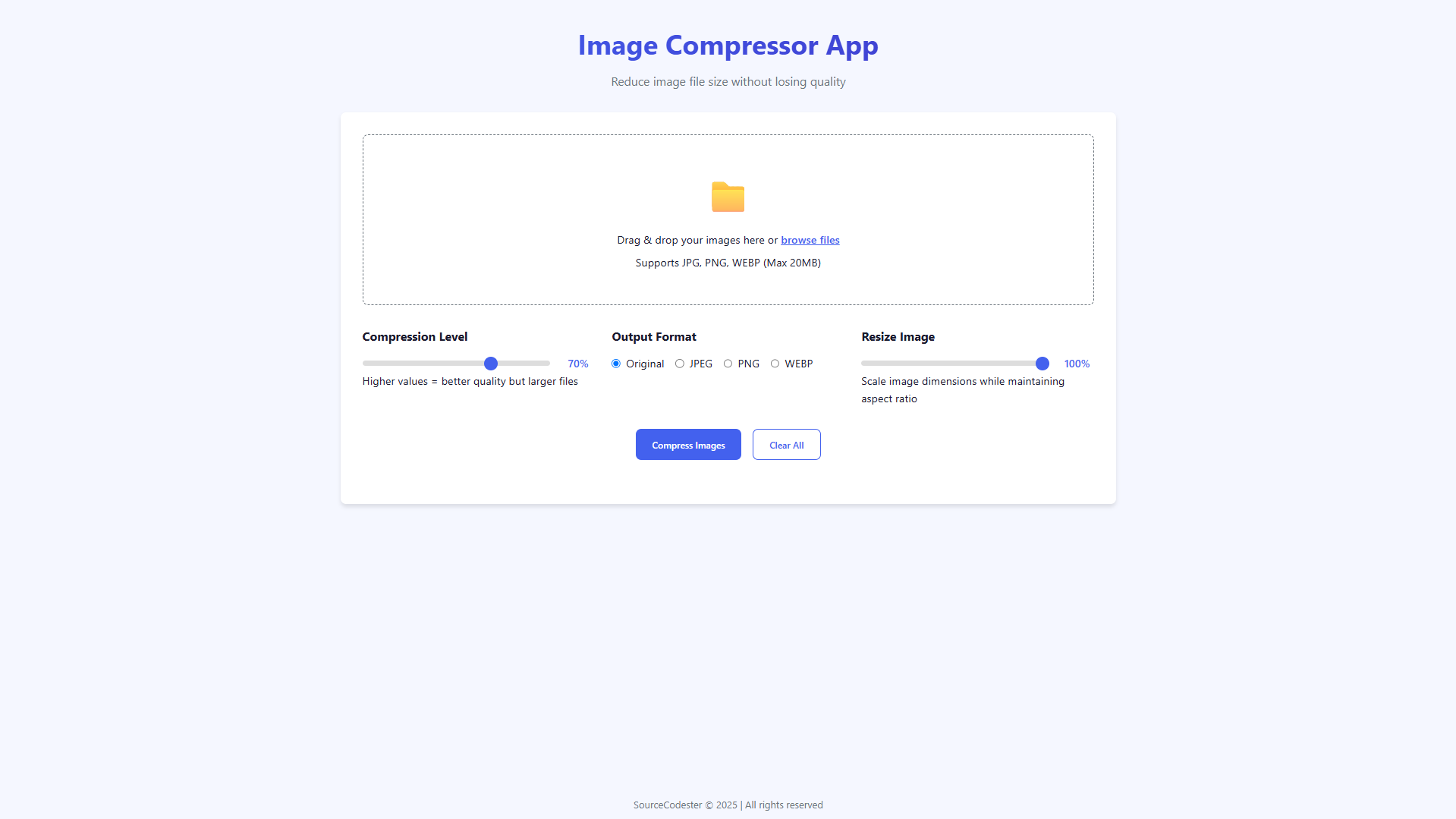
Upload Image
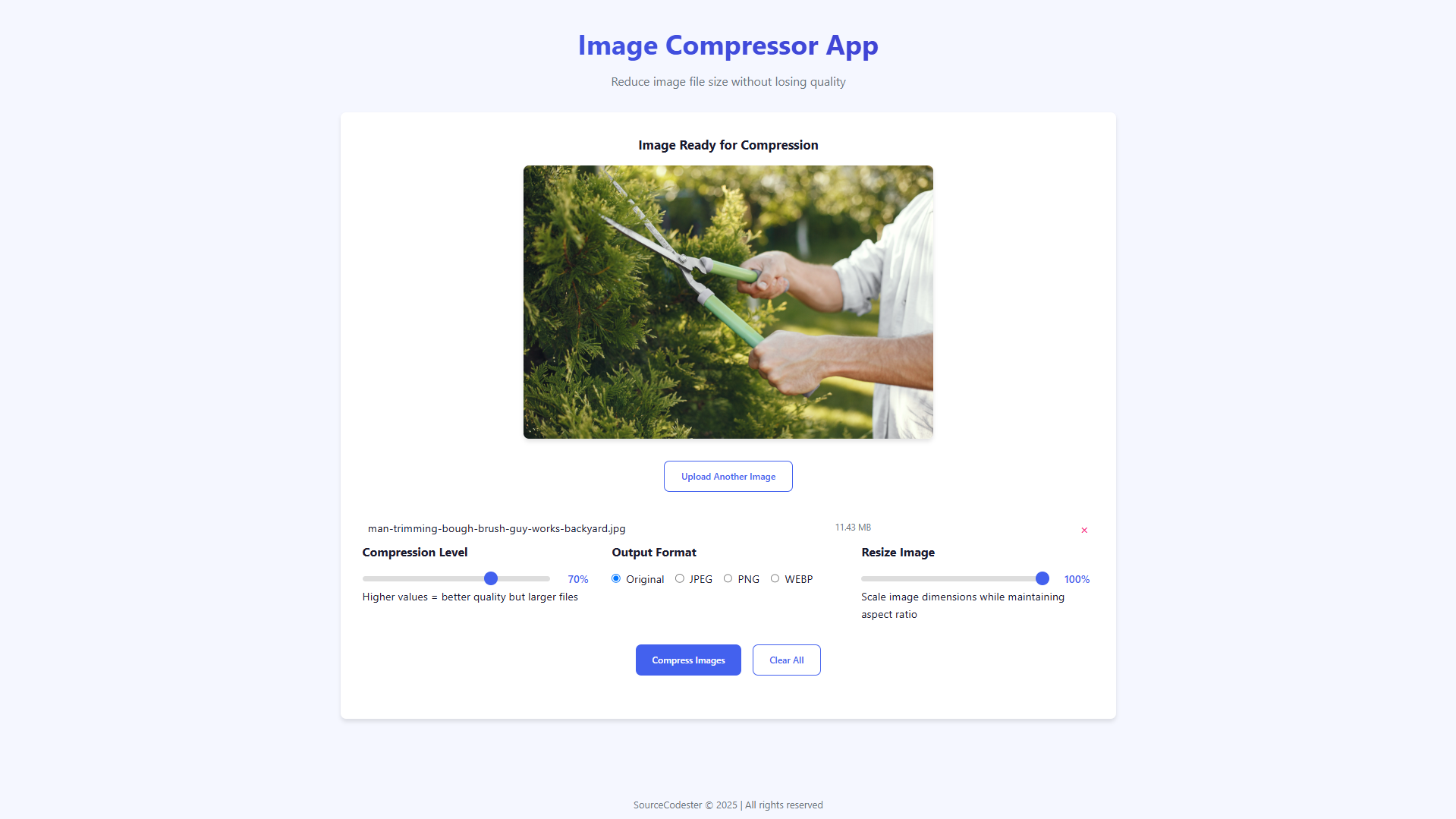
Sample Compressed Image (Downloadable)
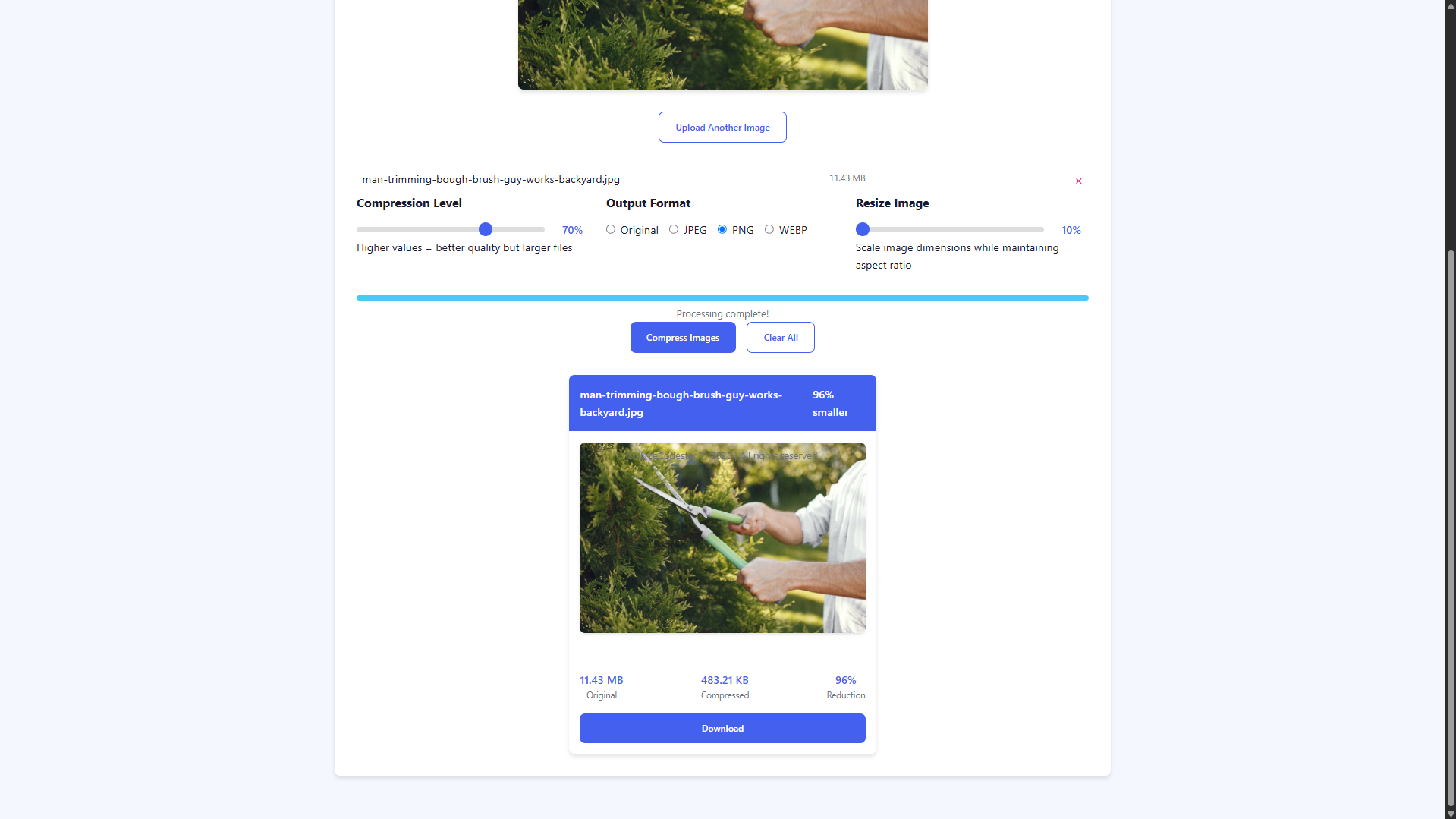
How to Run?
- Download the provided source code zip file.
- Extract the downloaded zip file.
- Open the html file and you are now ready to go!
Video Demonstration for Installation/Setup:
Conclusion:
In conclusion, the Image Compressor App provides a fast, secure, and user-friendly way to optimize images directly in your browser—eliminating the need for complex software or server uploads. With its intuitive controls, real-time previews, and instant downloads, this tool empowers users to effortlessly reduce file sizes while maintaining quality, making it perfect for web developers, content creators, and anyone looking to enhance their digital workflow.
That's it! I hope this "Image Compressor App Using HTML, CSS and JavaScript" will assist you on your programming journey, providing value to your current and upcoming projects.
For additional tutorials and free source codes, explore our website.
Enjoy Coding :>>
Note: Due to the size or complexity of this submission, the author has submitted it as a .zip file to shorten your download time. After downloading it, you will need a program like Winzip to decompress it.
Virus note: All files are scanned once-a-day by SourceCodester.com for viruses, but new viruses come out every day, so no prevention program can catch 100% of them.
FOR YOUR OWN SAFETY, PLEASE:
1. Re-scan downloaded files using your personal virus checker before using it.
2. NEVER, EVER run compiled files (.exe's, .ocx's, .dll's etc.)--only run source code.