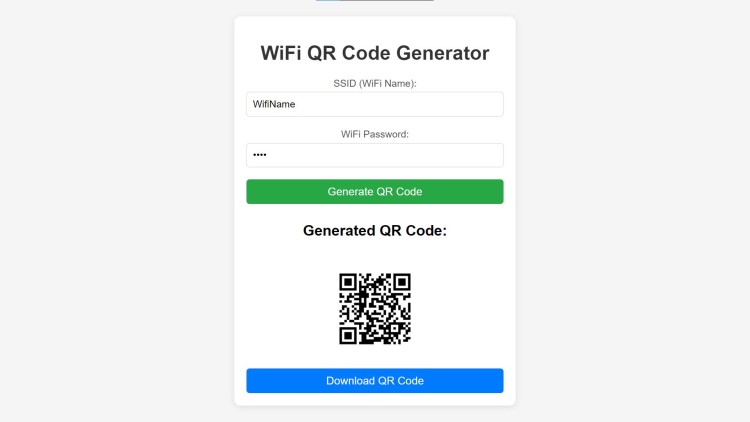WiFi Barcode Generator Using HTML, CSS and JavaScript with Source Code
Welcome to the WiFi QR Code Generator, a streamlined web application designed to simplify the process of sharing your WiFi credentials with guests. This intuitive tool allows users to quickly generate QR codes that represent their WiFi network information, enabling easy and hassle-free connections. Whether you're hosting friends, family, or clients, you can now eliminate the need for manual password entry by providing a scannable QR code that securely stores your SSID and password.
Built with modern web technologies such as HTML, CSS, and JavaScript, the WiFi QR Code Generator offers a responsive and user-friendly experience across devices. The application features a clean design, making it easy to input your WiFi details and generate a QR code within seconds. Additionally, users can download the generated QR code as a PNG image for convenient sharing or printing. Say goodbye to complicated WiFi sharing methods and embrace the efficiency of the WiFi QR Code Generator!
You may also check this simple HTML, CSS and JavaScript project:
- Rounded Navbar Design
- Interchangeable Background Color
- Try Not To Laugh Challenge App
- Riddle Guess Game
- Randome Science Facts
Features:
- SSID and Password Input: Users can enter their WiFi network name (SSID) and password securely.
- QR Code Generation: The application generates a QR code representing the WiFi credentials in the appropriate format.
- Download Option: Users can easily download the generated QR code as a PNG image for sharing or printing.
- Responsive Design: The application is designed to work seamlessly on both desktop and mobile devices, providing an optimal user experience.
Technologies Used:
- HTML: The structure of the web application is built using HTML, providing a semantic layout.
- CSS: Custom styles enhance the visual appearance, making the application aesthetically pleasing and easy to navigate.
- JavaScript: Client-side scripting is employed to handle form submissions, generate QR codes, and manage dynamic content updates.
- jQuery: This library simplifies DOM manipulation and event handling, ensuring smooth interactions.
- QRCode.js: A library that facilitates QR code generation from user inputs.
How to Use:
- Open the Application: Access the WiFi QR Code Generator in your web browser.
- Enter WiFi Credentials: Fill in the SSID (WiFi Name) and Password fields with your network information.
- Generate QR Code: Click the "Generate QR Code" button. The application will create a QR code based on the provided details.
- View the QR Code: The generated QR code will appear on the screen.
- Download the QR Code: Click the "Download QR Code" button to save the QR code as a PNG image to your device.
Sample Screenshots of the Project:
Landing Page
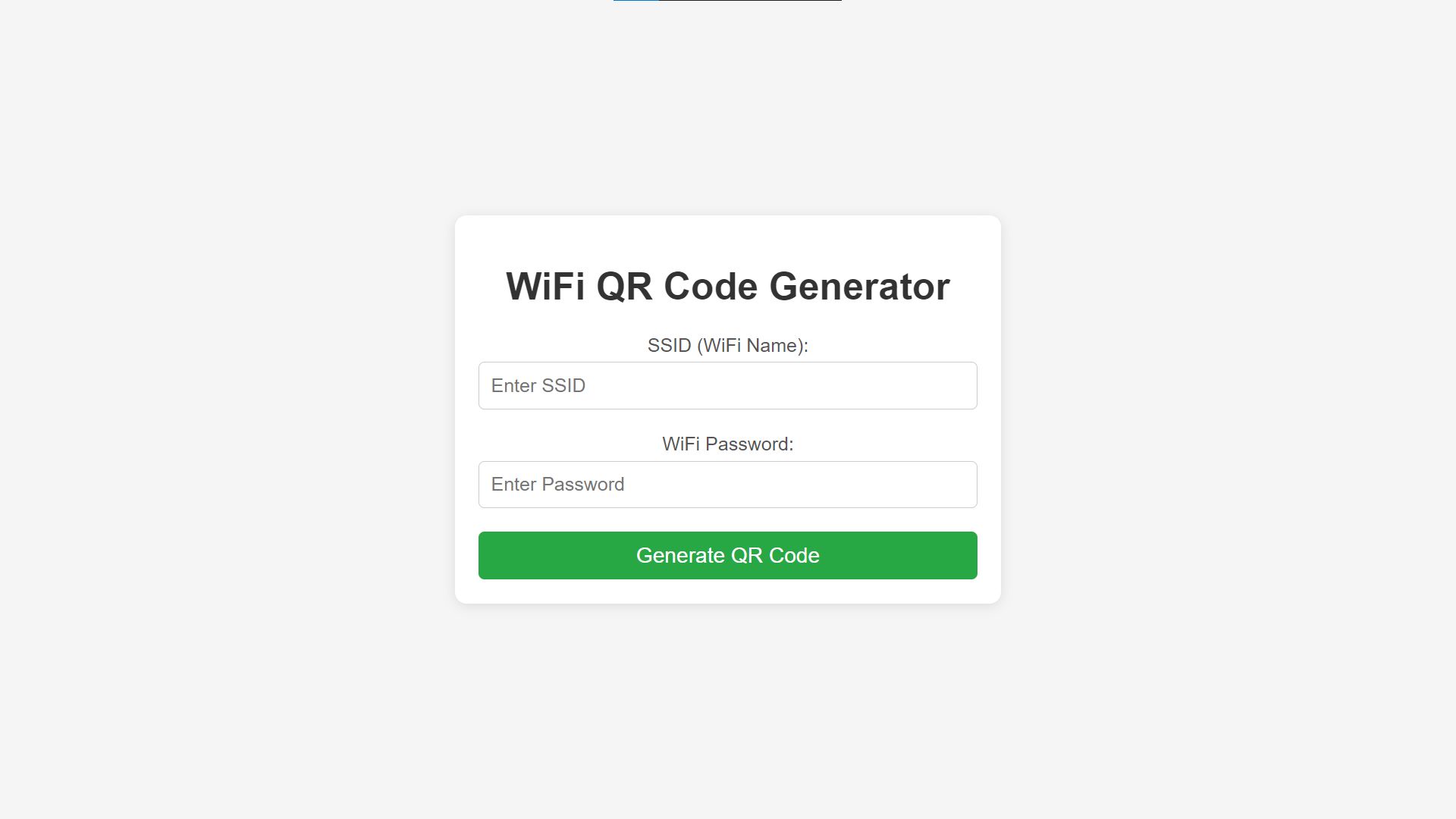
Generating WiFi QR Code
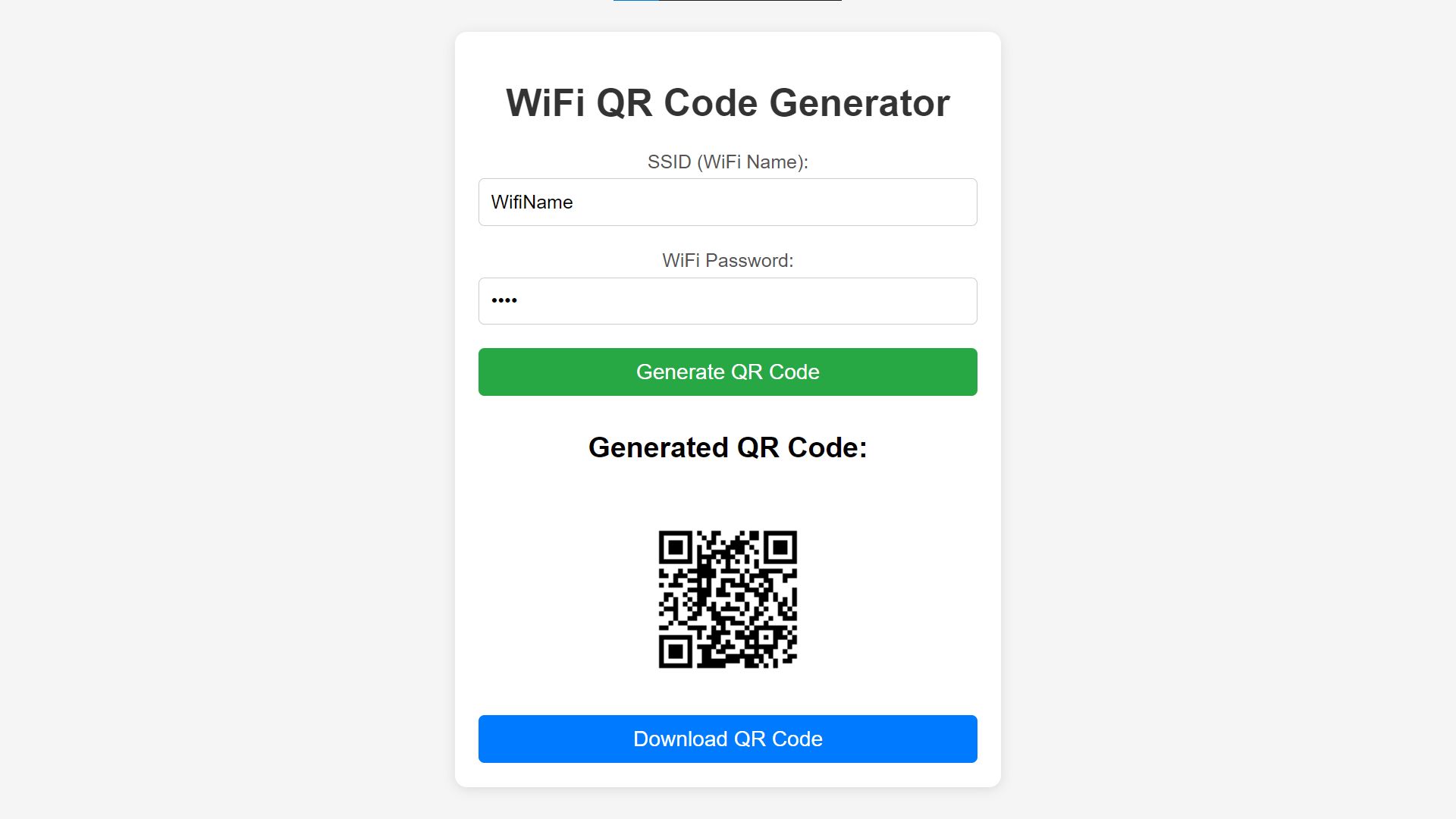
How to Run?
- Download the provided source code zip file.
- Extract the downloaded zip file.
- Open the html file and you are now ready to go!
Video Demonstration for Installation/Setup:
Conclusion:
In conclusion, the WiFi QR Code Generator serves as an efficient solution for effortlessly sharing your WiFi credentials with others, enhancing convenience and user experience. By leveraging the power of HTML, CSS, and JavaScript, this application not only simplifies the process of connecting to networks but also ensures a visually appealing and functional interface. With its quick QR code generation and easy download feature, users can now provide access to their WiFi networks in a modern, tech-savvy way. Embrace the future of connectivity and make sharing your WiFi simpler than ever!
That's it! I hope this "WiFi QR Code Generator Using HTML, CSS and JavaScript" will assist you on your programming journey, providing value to your current and upcoming project.
For additional tutorials and free source codes, explore our website.
Enjoy Coding :>>
Note: Due to the size or complexity of this submission, the author has submitted it as a .zip file to shorten your download time. After downloading it, you will need a program like Winzip to decompress it.
Virus note: All files are scanned once-a-day by SourceCodester.com for viruses, but new viruses come out every day, so no prevention program can catch 100% of them.
FOR YOUR OWN SAFETY, PLEASE:
1. Re-scan downloaded files using your personal virus checker before using it.
2. NEVER, EVER run compiled files (.exe's, .ocx's, .dll's etc.)--only run source code.