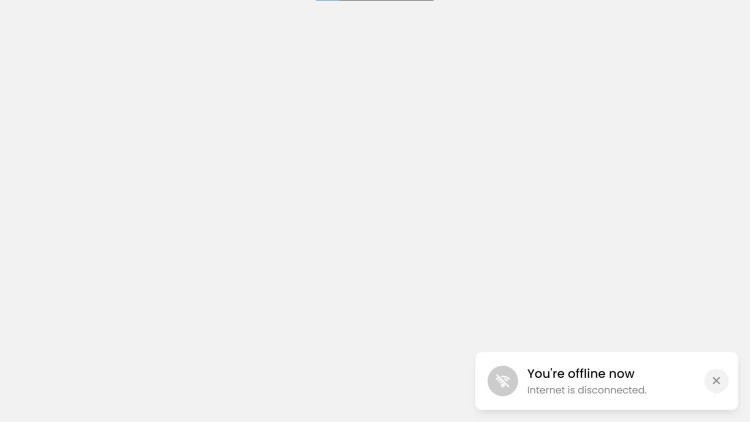Internet Connection Notification Using HTML, CSS and JavaScript with Source Code
Welcome to the Internet Connection Notification project, a user-friendly tool that provides real-time updates on your internet connectivity status. Built using HTML, CSS, and JavaScript, this project allows websites and web applications to alert users when they go offline or reconnect. The simple, unobtrusive toast notification automatically pops up, displaying an online or offline message along with visual icons to help users understand their connection status. With automatic dismissal after five seconds and the option to manually close the notification, this feature enhances the overall user experience without being disruptive.
This project is perfect for developers looking to integrate seamless internet connection monitoring into their websites. It not only improves usability but also adds a layer of interactivity with smooth animations, real-time network event handling, and clear visual indicators. Whether you're building an app that requires constant internet access or simply want to enhance the user experience by notifying them of connection changes, this project offers a clean, responsive solution.
You may also check this simple HTML, CSS and JavaScript project:
- Breakout Game
- URL Shortener App
- Email Username Generator Tool
- Automatic Input Suggestions
- One-time Password Input
Features:
- Real-time Internet Connection Detection: Alerts users when the internet connection is lost or regained.
- Automatic Notifications: The toast notification automatically appears when the connection changes and disappears after 5 seconds.
- Clear Visual Indicators: Displays different icons and messages for online and offline statuses.
- Customizable Notifications: The toast can be manually dismissed by the user using a close button.
- Auto-hide Functionality: Both online and offline notifications automatically hide after a short period.
- Responsive Design: The toast notification is styled to fit various screen sizes without affecting the webpage layout.
Technologies Used:
- HTML: Provides the structure for the notification wrapper and toast message.
- CSS: Defines the appearance and animations for the toast notification, including transitions and styling for online and offline states.
- JavaScript: Handles the detection of network changes and dynamically updates the toast content to reflect the connection status.
- Unicons (Icon Library): Displays icons to represent online (
uil-wifi) and offline (uil-wifi-slash) states. - Google Fonts: Enhances the typography by using the
Poppinsfont for a modern and clean look.
How to Use:
- Download the Project: Clone or download the project files to your local system.
- Open the HTML File: Open the
index.htmlfile in a web browser to see the real-time internet connection notifications in action. - Test the Functionality:
- To simulate offline mode: Turn off your internet connection (Wi-Fi or Ethernet). The toast notification will pop up, showing "You're offline now" with an appropriate icon.
- To simulate online mode: Restore your internet connection. The notification will reappear, showing "You're online now" with an updated icon.
- Manual Dismissal: Click on the close button (
×) within the toast notification to dismiss the alert before it automatically hides.
Sample Screenshots of the Project:
Online Notification
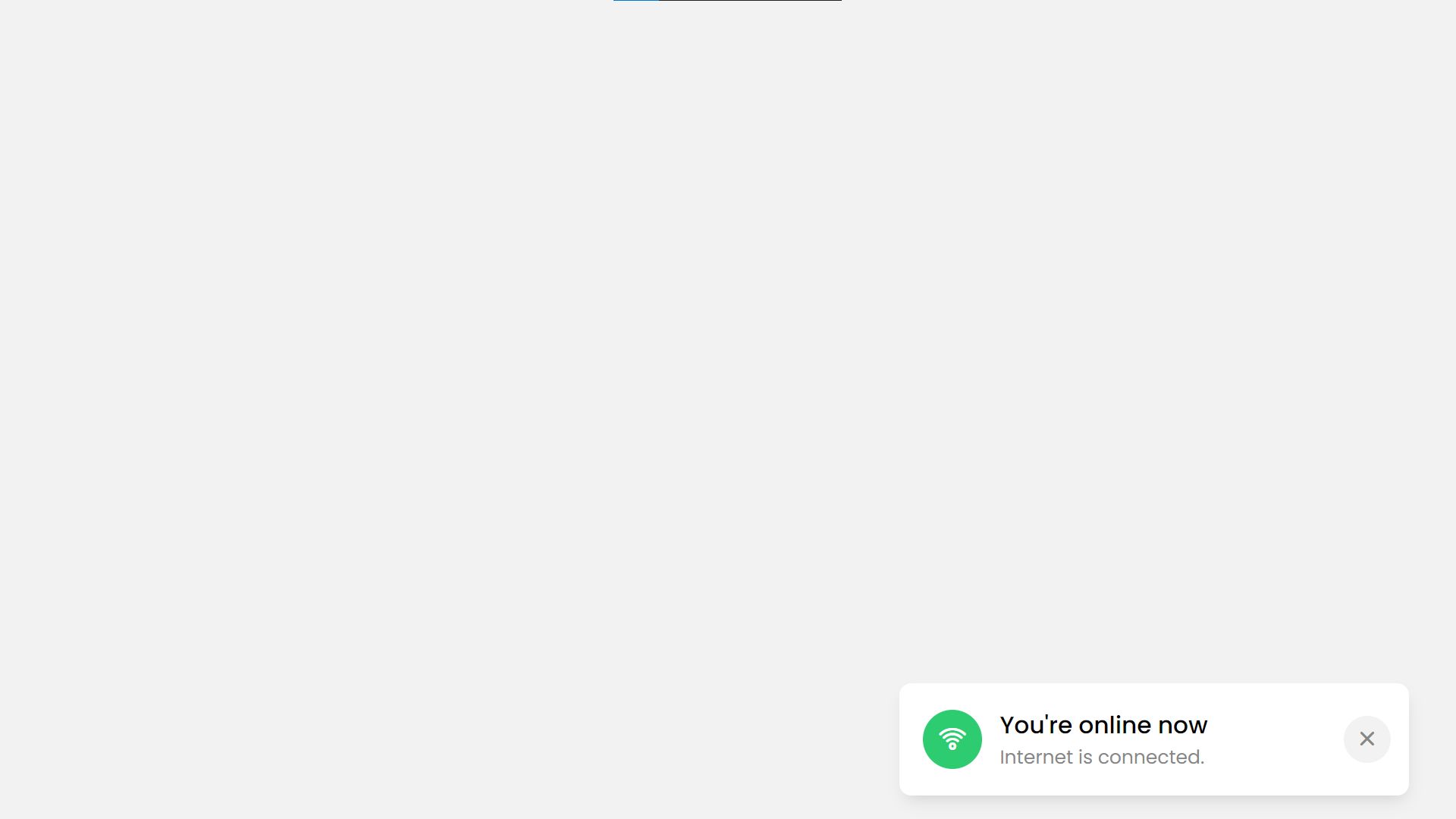
Offline Notification
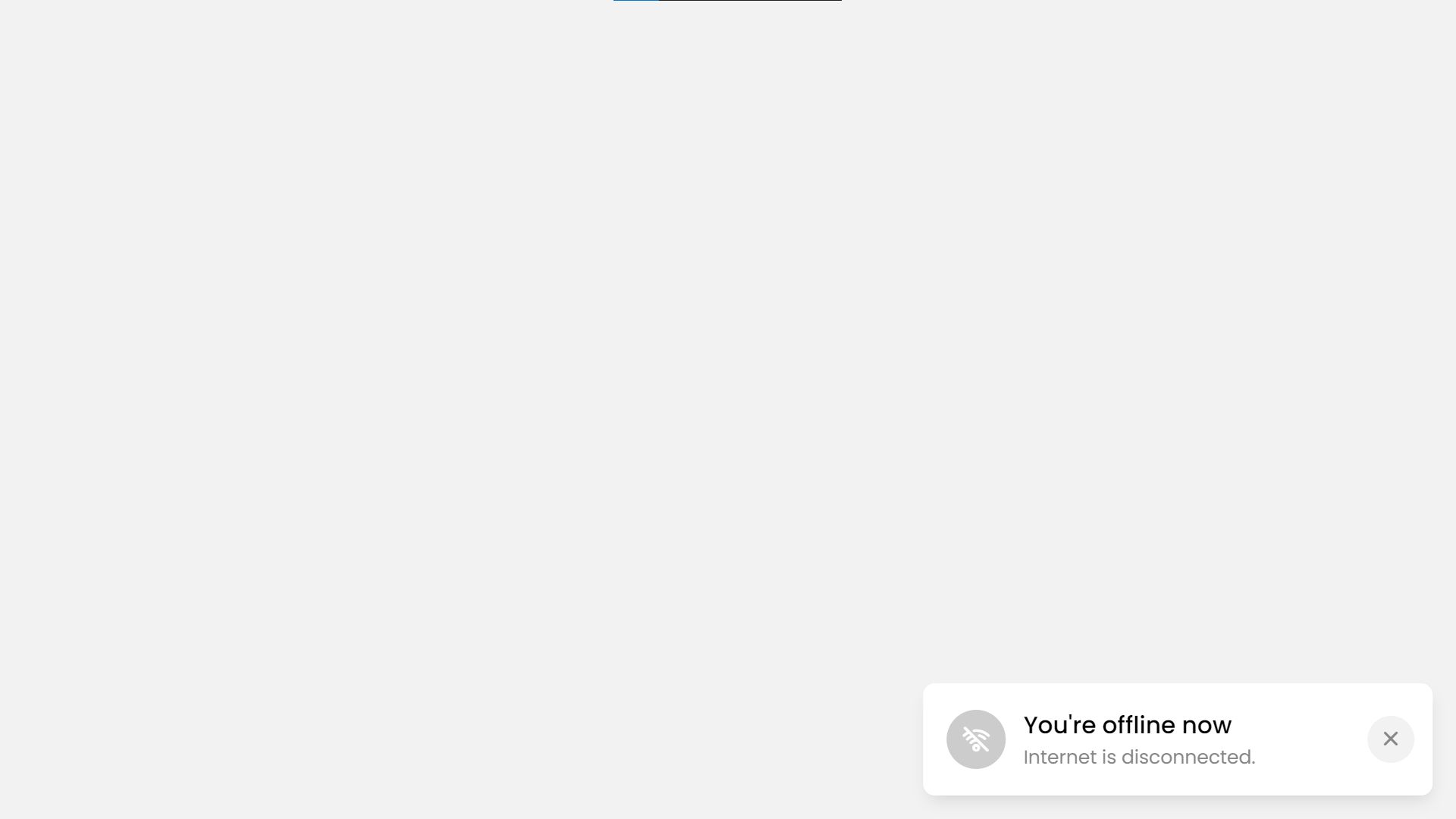
How to Run?
- Download the provided source code zip file.
- Extract the downloaded zip file.
- Open the html file and you are now ready to go!
Video Demonstration for Installation/Setup:
Conclusion:
In conclusion, the Internet Connection Notification project offers a simple yet effective way to enhance user experience by providing real-time updates on internet connectivity. With its seamless design, automatic notifications, and easy-to-use features, this project is an ideal addition for web applications that depend on stable internet connections. Whether for personal or professional use, it ensures that users are always aware of their connection status, improving engagement and overall usability.
That's it! I hope this "Internet Connection Notification Using HTML, CSS and JavaScript" will assist you on your programming journey, providing value to your current and upcoming project.
For additional tutorials and free source codes, explore our website.
Enjoy Coding :>>
Note: Due to the size or complexity of this submission, the author has submitted it as a .zip file to shorten your download time. After downloading it, you will need a program like Winzip to decompress it.
Virus note: All files are scanned once-a-day by SourceCodester.com for viruses, but new viruses come out every day, so no prevention program can catch 100% of them.
FOR YOUR OWN SAFETY, PLEASE:
1. Re-scan downloaded files using your personal virus checker before using it.
2. NEVER, EVER run compiled files (.exe's, .ocx's, .dll's etc.)--only run source code.