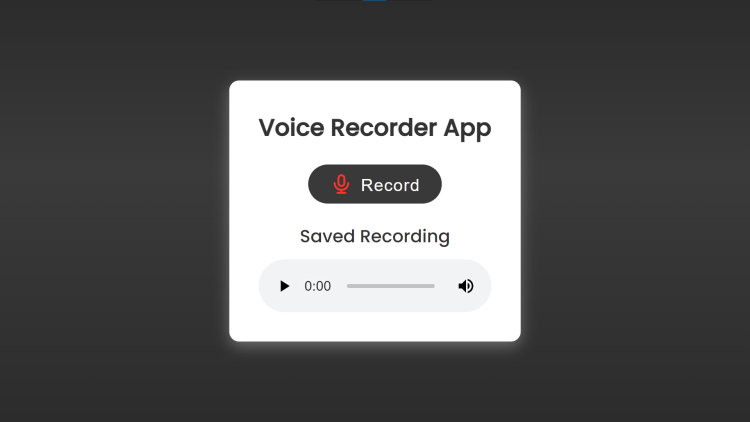Voice Recorder App Using HTML, CSS and JavaScript with Source Code
Welcome to the Voice Recorder App, a modern and intuitive tool designed to capture audio directly from your browser. This project demonstrates the practical use of HTML, CSS, and JavaScript to create a seamless user experience for voice recording. The app features real-time voice recording, playback functionality, and a user-friendly interface, making it an ideal solution for recording notes, memos, or any other audio content effortlessly.
Utilizing HTML for structuring content, CSS for styling and animations, and JavaScript for implementing core functionalities, this app showcases the integration of these technologies in a cohesive manner. Users can start recording with a single click, stop the recording when done, and instantly play back the saved audio. The simple design, coupled with clear visual feedback and responsive elements, ensures that the app is not only functional but also easy to navigate and use.
You may also check this simple HTML, CSS and JavaScript projects:
- Who's That Pokemon Game
- Sliding Puzzle Game
- Hangman Word Game
- Monthly Salary Planner Tool
- Product Filter and Search
Features:
- Real-Time Voice Recording: Capture audio directly from your microphone.
- Playback Functionality: Listen to your recordings immediately after saving.
- User-Friendly Interface: Simple and clean design for easy navigation and use.
- Visual Feedback: Animated buttons and clear labels to guide user interactions.
Technologies Used:
- HTML: Structures the content of the app, ensuring a semantic and accessible layout.
- CSS: Provides styling to create an aesthetically pleasing and responsive user interface. Includes custom fonts from Google Fonts and CSS animations.
- JavaScript: Implements the core functionality, including recording, stopping, and playing back audio. Utilizes the Web Audio API to handle media streams and recordings.
How to Use:
- Start Recording:
- Click the "Record" button to begin capturing audio. The button will change to "Recording..." to indicate that recording is in progress.
- Stop Recording:
- Click the "Stop" button to end the recording. The app will process the audio and ;make it available for playback.
- Playback Recording:
- Once recording is stopped, the "Saved Recording" label and the audio player will appear. Use the controls of the audio player to listen to your recorded audio.
Sample Screenshots of the Project:
Landing Page
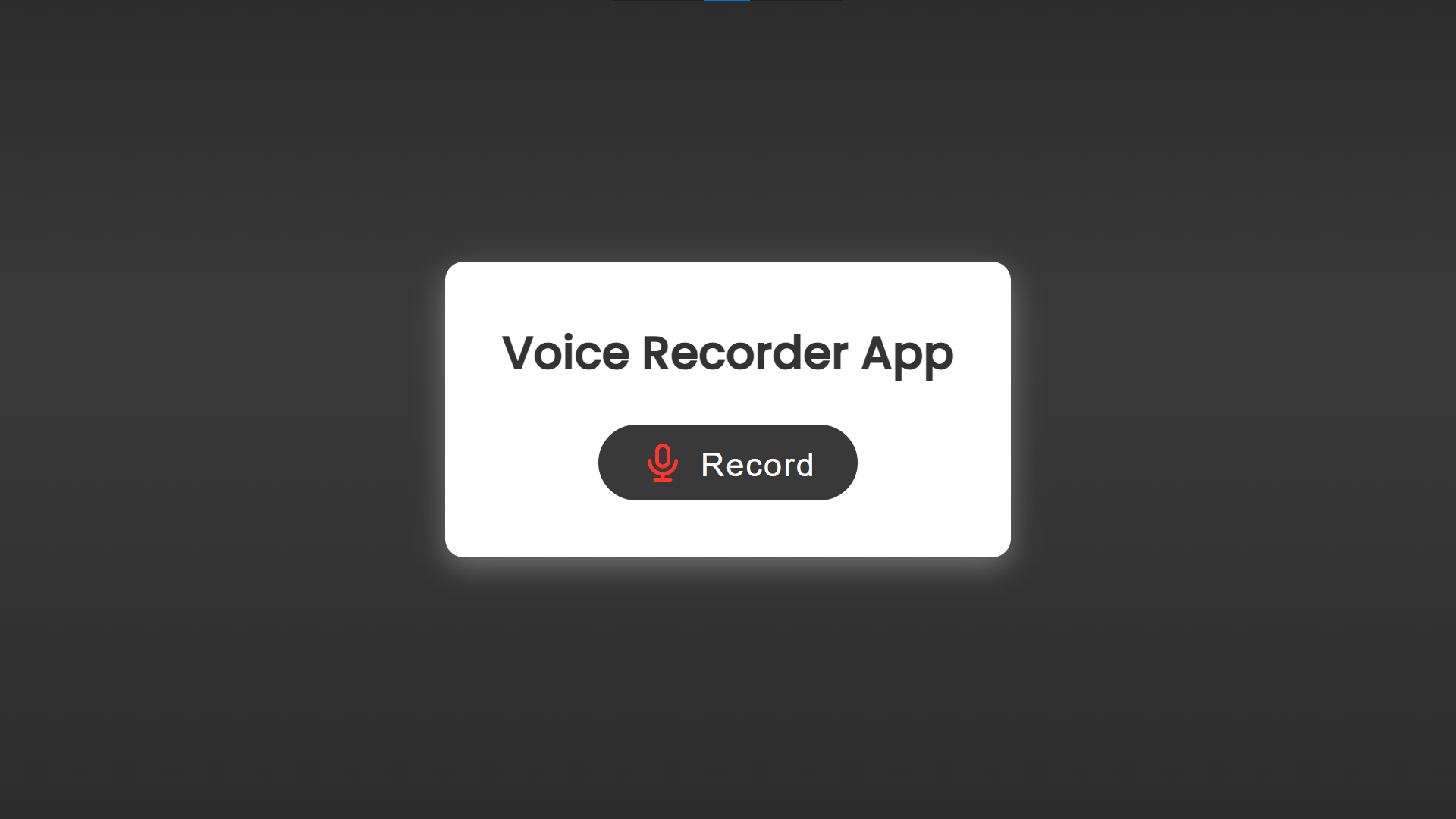
Recording
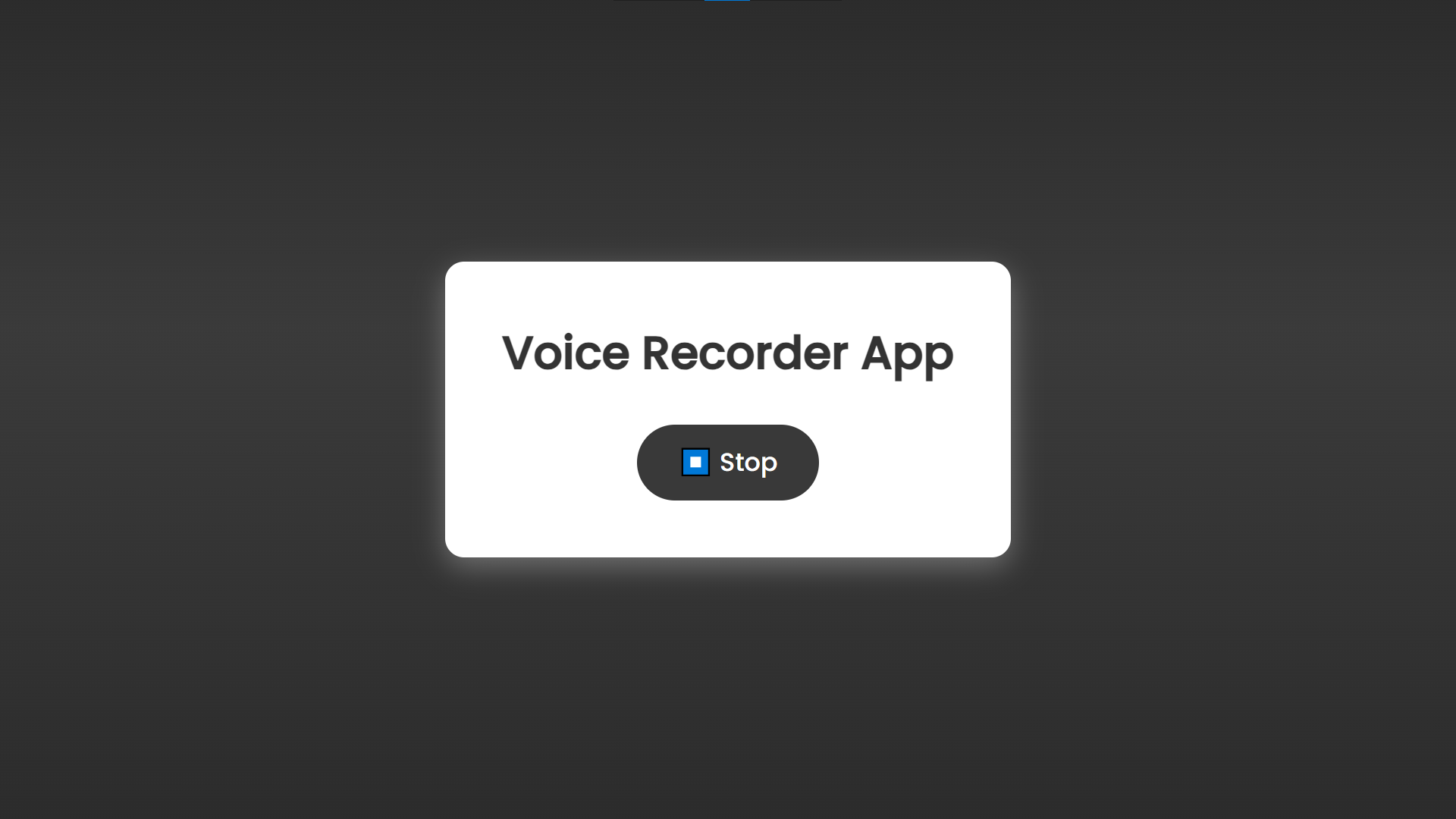
Recorded Audio
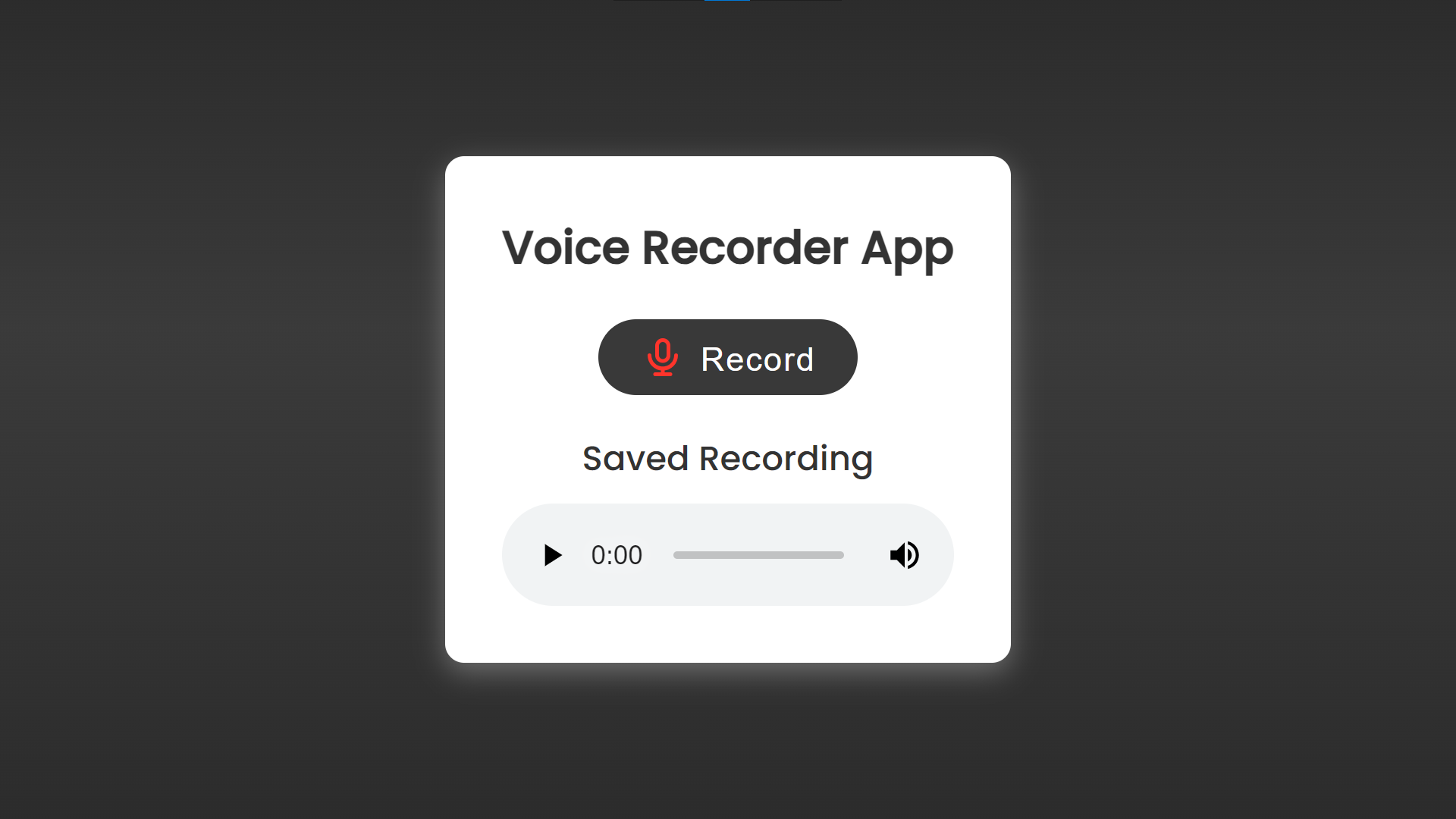
How to Run?
- Download the provided source code zip file.
- Extract the downloaded zip file.
- Open the html file and you are now ready to go!
Video Demonstration for Installation/Setup:
Conclusion:
In conclusion, the Voice Recorder App exemplifies how HTML, CSS, and JavaScript can be combined to create a functional and visually appealing web application. By leveraging these technologies, the app provides users with an intuitive interface for recording and playing back audio directly in their browser. This project not only highlights the potential of web development for practical applications but also serves as a foundation for further enhancements and features in the future. Whether for personal or professional use, the Voice Recorder App offers a straightforward and efficient solution for audio recording needs.
That's it! I hope this "Monthly Salary Planner Tool Using HTML, CSS and JavaScript" will assist you on your programming journey, providing value to your current and upcoming projects.
For additional tutorials and free source codes, explore our website.
Enjoy Coding :>>
Note: Due to the size or complexity of this submission, the author has submitted it as a .zip file to shorten your download time. After downloading it, you will need a program like Winzip to decompress it.
Virus note: All files are scanned once-a-day by SourceCodester.com for viruses, but new viruses come out every day, so no prevention program can catch 100% of them.
FOR YOUR OWN SAFETY, PLEASE:
1. Re-scan downloaded files using your personal virus checker before using it.
2. NEVER, EVER run compiled files (.exe's, .ocx's, .dll's etc.)--only run source code.