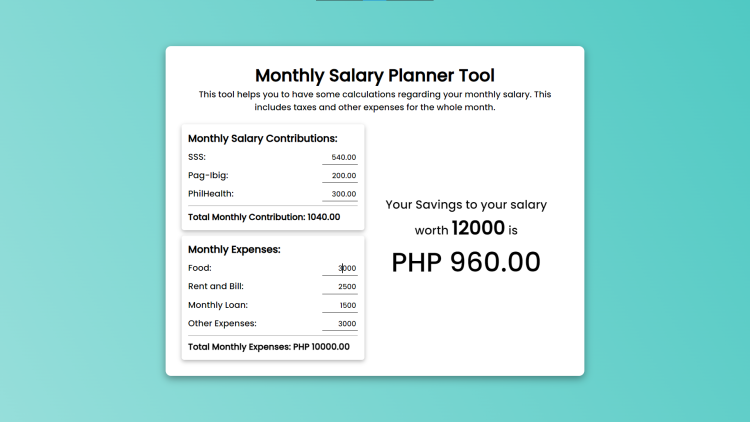Monthly Salary Planner Tool Using HTML, CSS and JavaScript with Source Code
Welcome to the Monthly Salary Planner Tool, a web-based application designed to simplify your financial planning and help you manage your monthly salary effectively. This tool provides an intuitive interface where you can input your salary and various monthly expenses, automatically calculating essential contributions such as SSS, Pag-Ibig, and PhilHealth. With real-time updates and a detailed breakdown of your expenses, you can easily track your spending and savings, making informed decisions to improve your financial health.
Developed using HTML, CSS, and JavaScript, the Monthly Salary Planner Tool combines modern web technologies to offer a seamless user experience. The responsive design ensures that you can access and use the tool on any device, whether you're on a desktop, tablet, or smartphone. By offering a clear and organized way to manage your finances, this tool aims to be an indispensable resource for anyone looking to gain better control over their monthly budget and savings.
You may also check this simple HTML, CSS and JavaScript projects:
- Who's That Pokemon Game
- Sliding Puzzle Game
- Hangman Word Game
- Device Detector Tool
- Product Filter and Search
Features:
- User-friendly Interface: A clean, intuitive design that makes it easy to input your salary and expenses.
- Automatic Calculations: Automatically computes monthly contributions and expenses to show your net savings.
- Real-time Updates: Instant updates to your savings as you input or modify your expenses.
- Expense Breakdown: Detailed breakdown of various expense categories for better financial planning.
- Responsive Design: Adapts to different screen sizes for use on desktops, tablets, and smartphones.
Technologies Used:
- HTML5: Provides the structure of the application.
- CSS3: Used for styling the application, including layout, colors, and fonts, with a modern, responsive design.
- JavaScript: Handles the dynamic calculations and real-time updates of contributions and expenses.
How to Use:
- Enter Your Salary: Start by entering your monthly salary in the designated input field and click the "Calculate" button.
- View Contributions: The tool will automatically calculate and display your monthly contributions to SSS, Pag-Ibig, and PhilHealth.
- Input Monthly Expenses: Enter your estimated monthly expenses for categories such as food, rent, loans, and other expenses.
- Monitor Savings: The tool will instantly update and show your total monthly expenses and net savings.
- Adjust as Needed: Modify any of the expenses to see how changes affect your savings.
Sample Screenshots of the Project:
Landing Page (Salary Input)
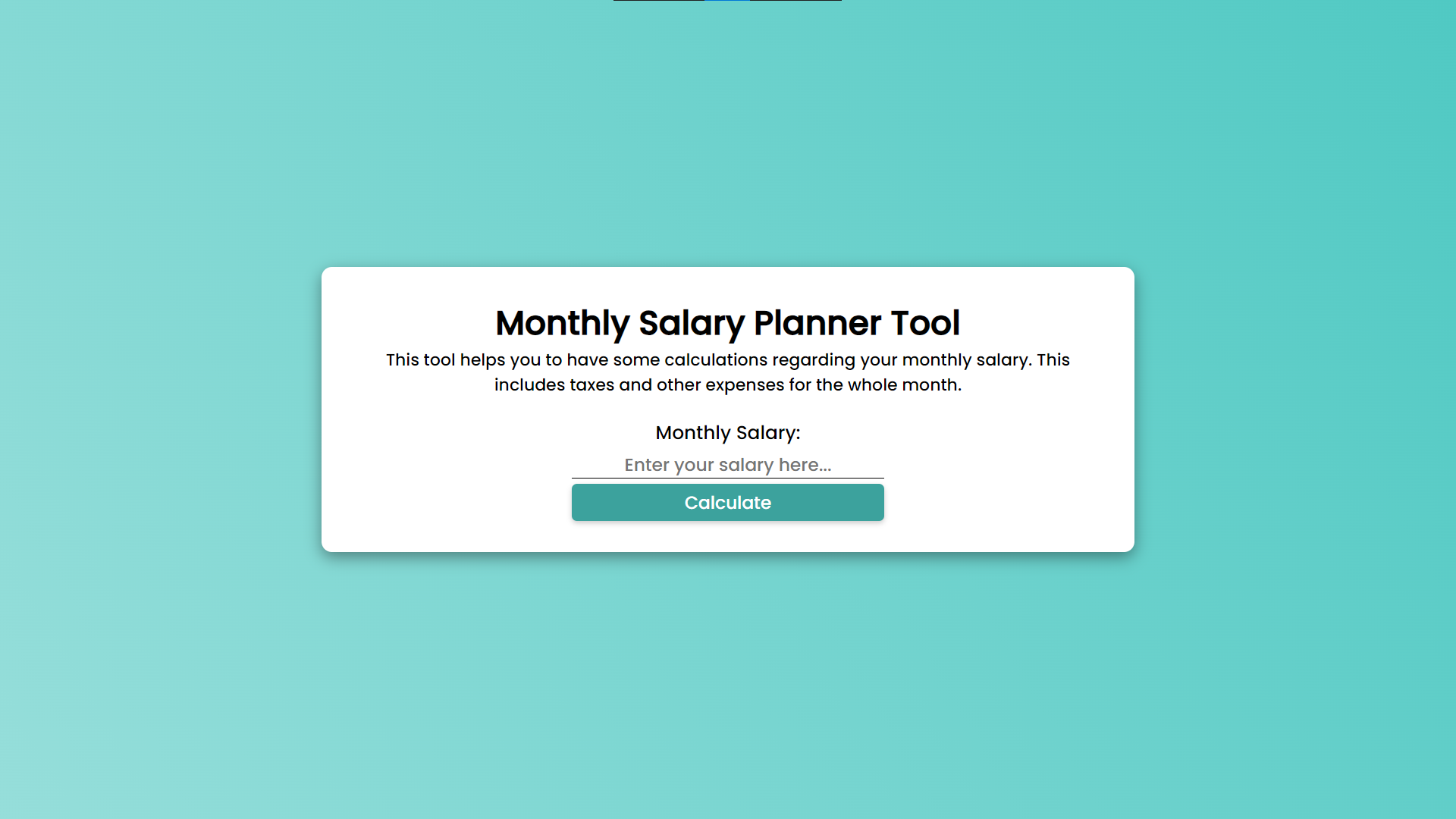
Sample Calculations
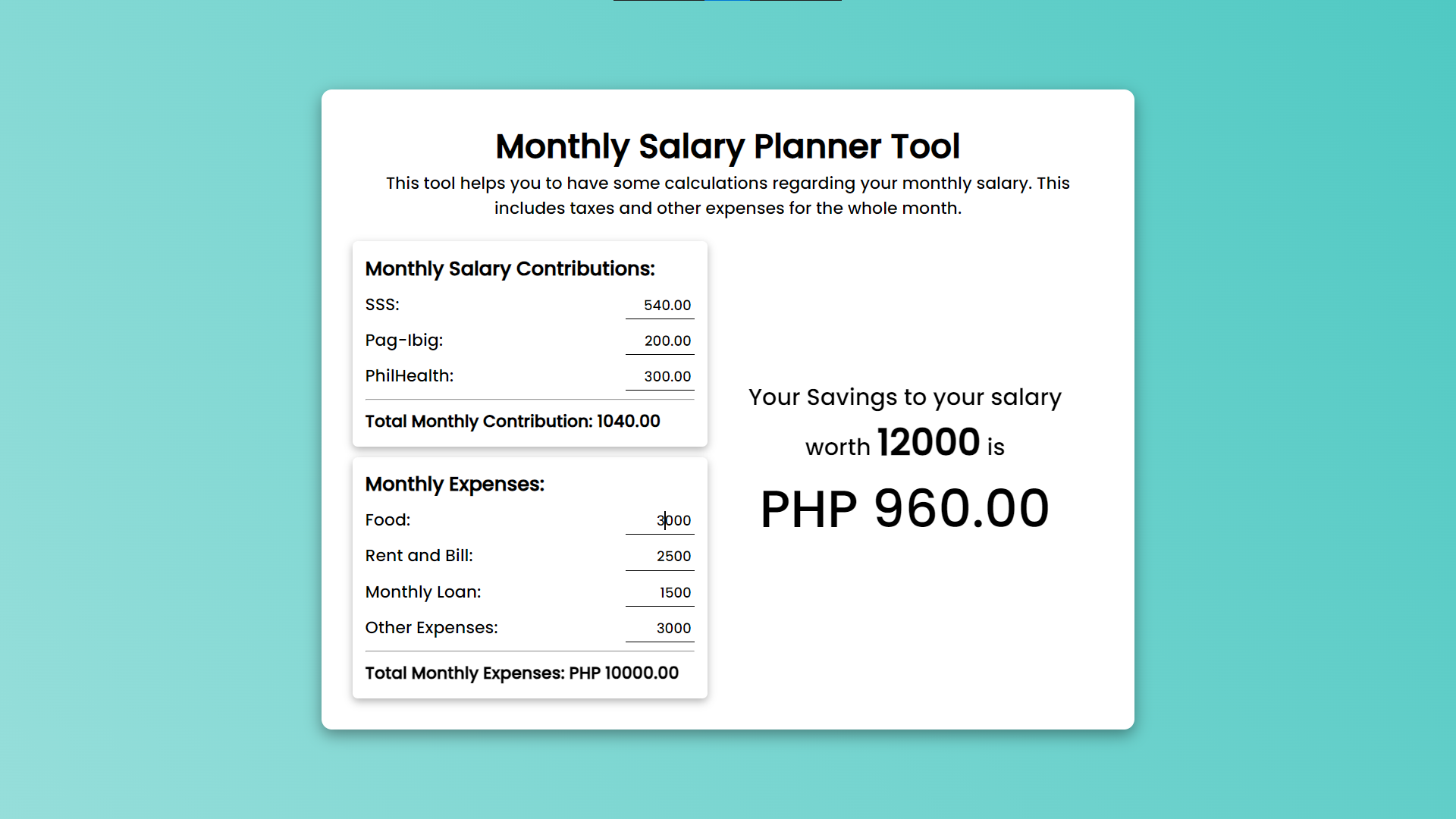
How to Run?
- Download the provided source code zip file.
- Extract the downloaded zip file.
- Open the html file and you are now ready to go!
Video Demonstration for Installation/Setup:
Conclusion:
In conclusion, the Monthly Salary Planner Tool is an essential resource for anyone looking to gain control over their finances and optimize their monthly budget. By leveraging the power of HTML, CSS, and JavaScript, this tool offers a user-friendly, responsive interface that makes financial planning accessible and efficient. Whether you're tracking contributions to SSS, Pag-Ibig, and PhilHealth or monitoring various monthly expenses, this tool provides a comprehensive overview of your financial situation, helping you make informed decisions and achieve your savings goals.
That's it! I hope this "Monthly Salary Planner Tool Using HTML, CSS and JavaScript" will assist you on your programming journey, providing value to your current and upcoming projects.
For additional tutorials and free source codes, explore our website.
Enjoy Coding :>>
Note: Due to the size or complexity of this submission, the author has submitted it as a .zip file to shorten your download time. After downloading it, you will need a program like Winzip to decompress it.
Virus note: All files are scanned once-a-day by SourceCodester.com for viruses, but new viruses come out every day, so no prevention program can catch 100% of them.
FOR YOUR OWN SAFETY, PLEASE:
1. Re-scan downloaded files using your personal virus checker before using it.
2. NEVER, EVER run compiled files (.exe's, .ocx's, .dll's etc.)--only run source code.