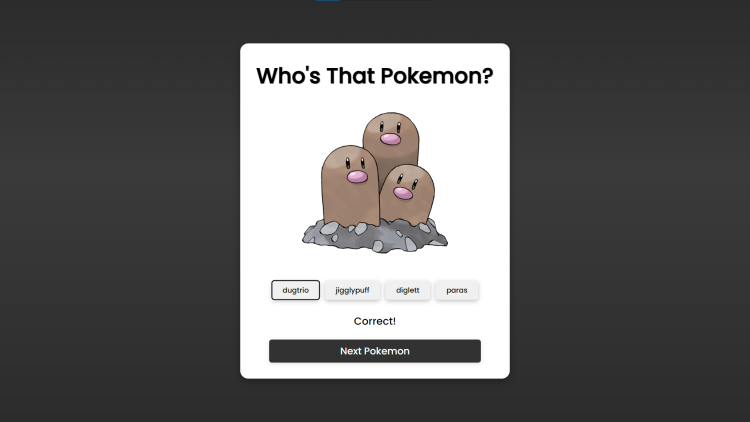Who's That Pokemon Game Using HTML, CSS and JavaScript with Source Code
Welcome to Who's That Pokemon Game, a delightful web-based guessing game that challenges your knowledge of Pokemon names! This interactive project, crafted using HTML, CSS, and JavaScript, brings the excitement of the Pokemon world to your browser. With its sleek design and engaging gameplay, this game offers a fun-filled experience for both casual players and die-hard Pokemon fans alike.
Immerse yourself in the captivating world of Pokemon as you attempt to identify random Pokemon displayed on the screen. With each round, you'll be presented with a Pokemon image and four multiple-choice options for its name. Test your memory and intuition as you make your guess, and receive instant feedback on your choice. Whether you're a seasoned Pokemon Trainer or just starting your journey, "Who's That Pokemon Game" guarantees hours of entertainment and nostalgia. So, gear up and embark on this exciting adventure to become the ultimate Pokemon master!
You may also check this simple HTML, CSS and JavaScript projects:
- Food Recipe Search App
- Sliding Puzzle Game
- Blob Maker Tool
- Coin Flipper Web App
- Hamming Calculator App
Features:
- Random Pokemon Generation: The game fetches a random Pokemon from the PokeAPI and displays its image.
- Multiple Choice Options: Four different Pokemon names are presented as multiple-choice options for the user to guess.
- User Interaction: Users can click on the buttons representing Pokemon names to make their guess.
- Feedback: After making a selection, users receive immediate feedback on whether their guess was correct or not.
- Next Pokemon: Users can click the "Next Pokemon" button to load a new Pokemon and continue playing.
Technologies Used:
- HTML: Provides the structure and layout of the web page.
- CSS: Styles the elements and enhances the visual appearance of the game.
- JavaScript: Implements the game logic, fetches data from the PokeAPI, handles user interactions, and dynamically updates the content of the web page.
- PokeAPI: A RESTful API that provides detailed information about Pokemon, including their names, images, and other attributes.
How to Play:
- Start: When you open the game, the image of a random Pokemon will be displayed along with four multiple-choice options for its name.
- Guess: Click on the button corresponding to the name you think matches the displayed Pokemon.
- Feedback: After making your selection, you'll receive immediate feedback indicating whether your guess was correct or not.
- Next Pokemon: If you'd like to play again, simply click the "Next Pokemon" button to load a new Pokemon and continue guessing.
Sample Screenshots of the Project:
Guessing Pokemon
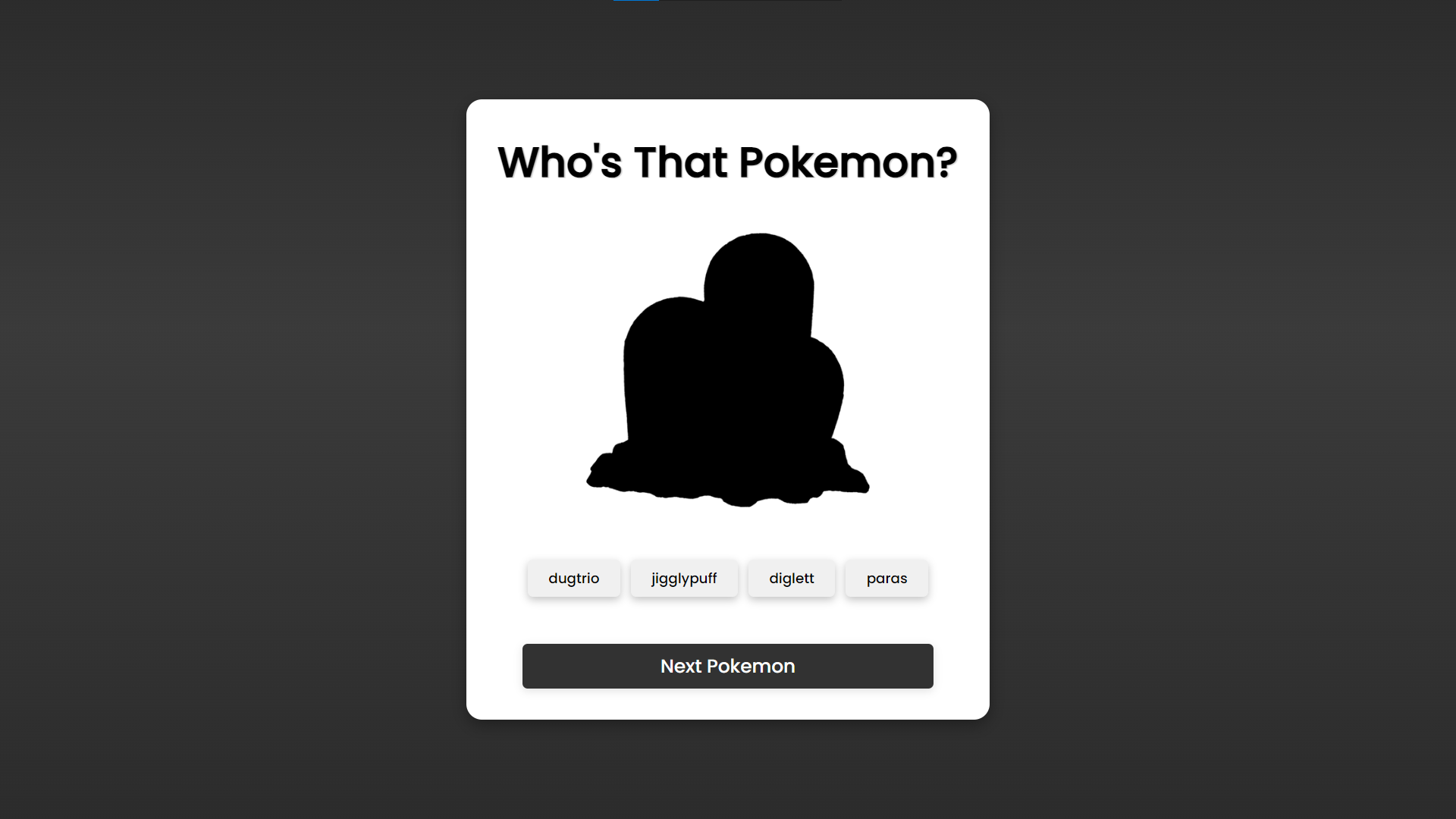
Correct Guess
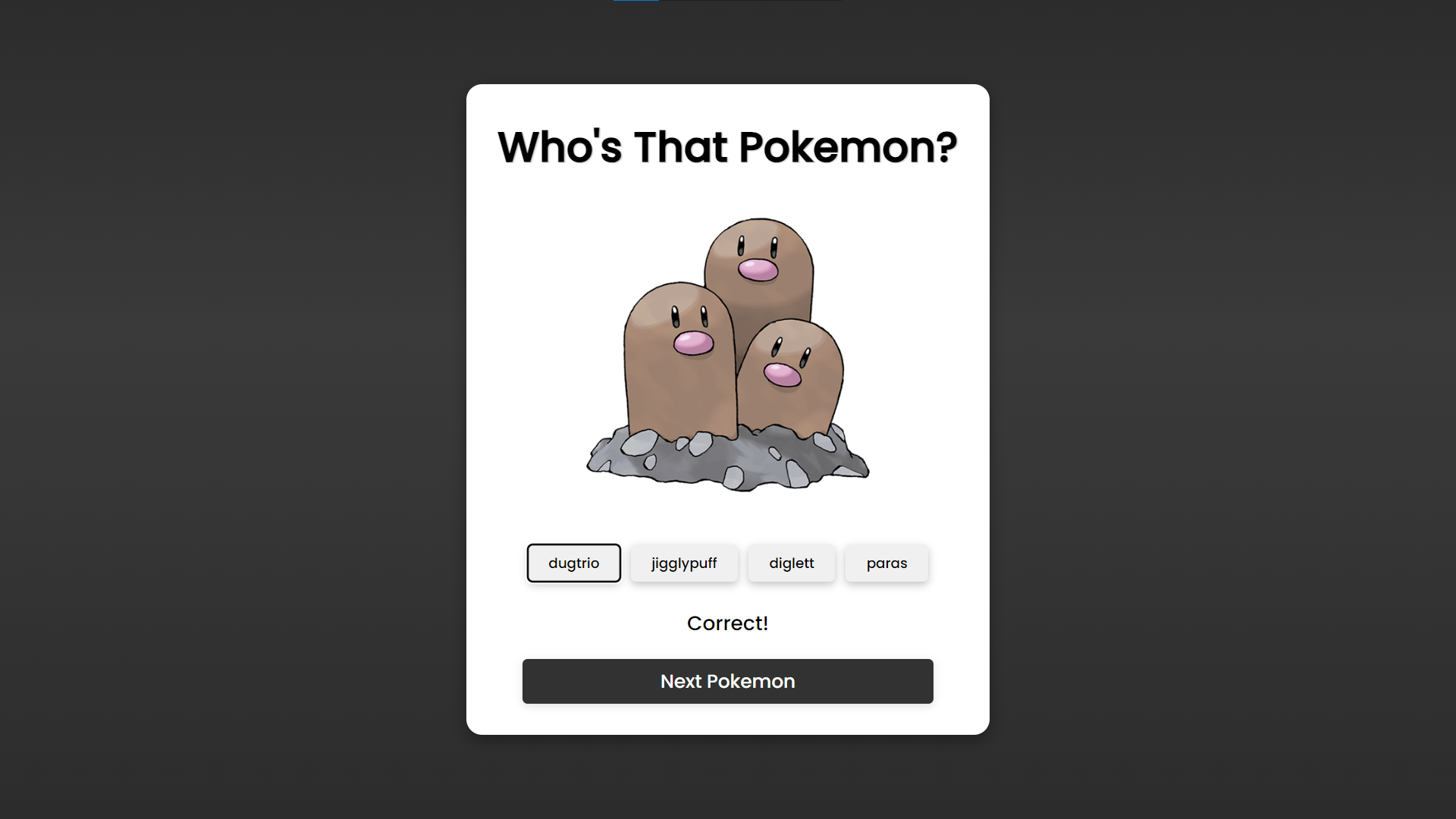
Incorrect Guess
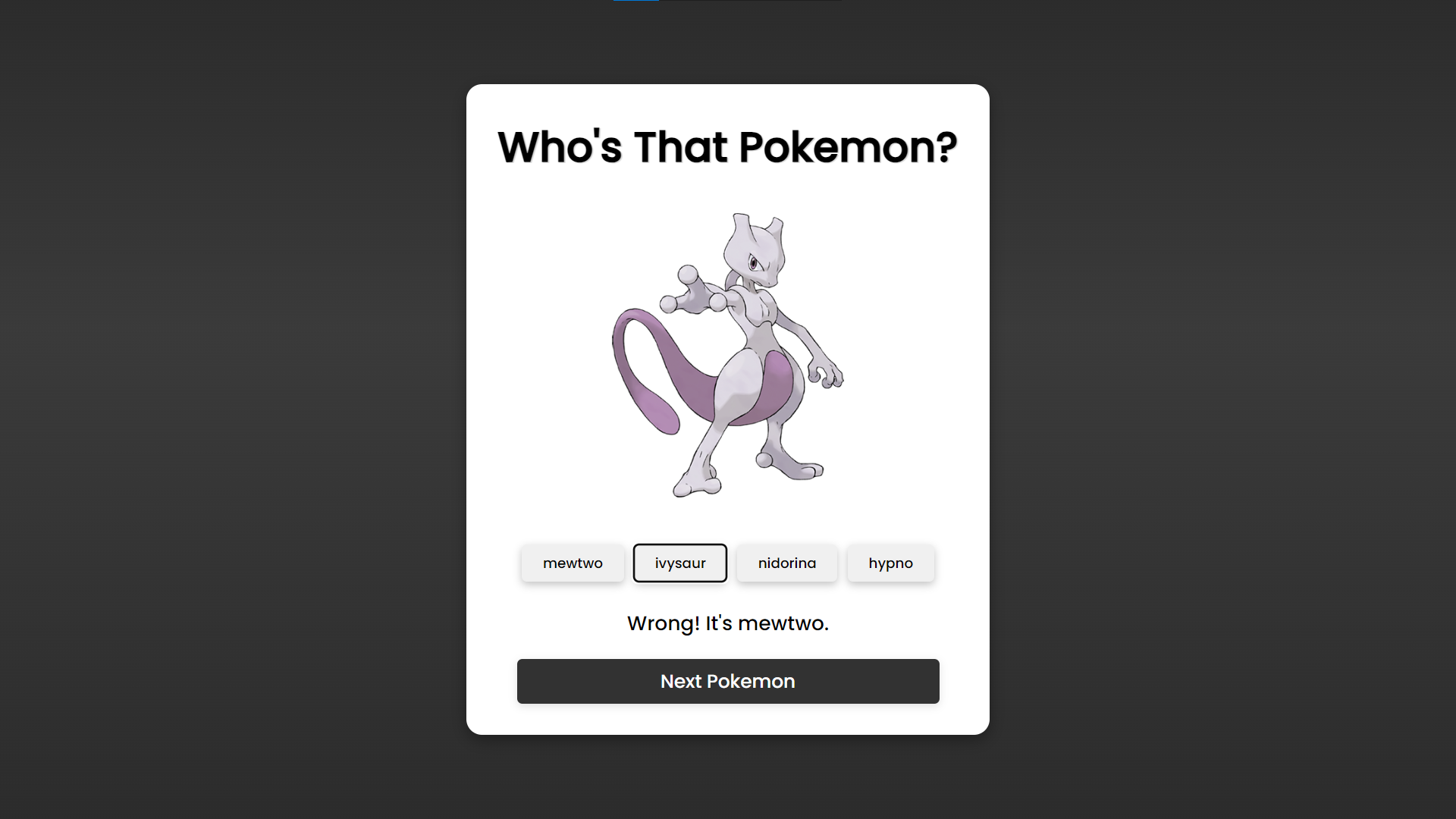
How to Run?
- Download the provided source code zip file.
- Extract the downloaded zip file.
- Open the html file and you are now ready to go!
Video Demonstration for Installation/Setup:
Conclusion:
In conclusion, Who's That Pokemon Game offers a fun and interactive way to test your knowledge of Pokemon names while reliving the excitement of the beloved franchise. With its user-friendly interface, captivating visuals, and engaging gameplay, this web-based project is sure to provide entertainment for players of all ages. Whether you're playing solo or challenging friends to beat your score, this game is bound to become a favorite pastime for any Pokemon enthusiast. So, dive into the world of Pokemon, sharpen your memory skills, and embark on a thrilling guessing adventure with Who's That Pokemon Game today!
That's it! I hope this "Who's That Pokemon Game Using HTML, CSS and JavaScript" will assist you on your programming journey, providing value to your current and upcoming projects.
For additional tutorials and free source codes, explore our website.
Enjoy Coding :>>
Note: Due to the size or complexity of this submission, the author has submitted it as a .zip file to shorten your download time. After downloading it, you will need a program like Winzip to decompress it.
Virus note: All files are scanned once-a-day by SourceCodester.com for viruses, but new viruses come out every day, so no prevention program can catch 100% of them.
FOR YOUR OWN SAFETY, PLEASE:
1. Re-scan downloaded files using your personal virus checker before using it.
2. NEVER, EVER run compiled files (.exe's, .ocx's, .dll's etc.)--only run source code.