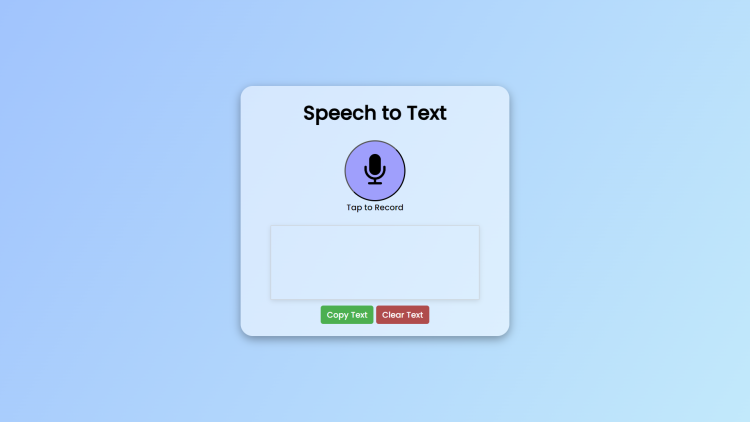Speech to Text Converter Using HTML, CSS and JavaScript with Source Code
Welcome to the Speech to Text Converter Using HTML, CSS, and JavaScript, a versatile tool designed to transcribe spoken words into text effortlessly. Leveraging the power of modern web technologies, this application empowers users to convert their speech into written text in real-time. Through a seamless integration of HTML, CSS, and JavaScript, coupled with the Web Speech API, users can easily initiate speech recognition with a simple tap, allowing for swift transcription of spoken words directly within the browser.
This intuitive converter features a user-friendly interface, enabling users to interact effortlessly with the application. With just a click of a button, users can copy the transcribed text to their clipboard, facilitating seamless sharing and usage across various platforms and applications. Whether for note-taking, accessibility purposes, or enhancing productivity, the Speech to Text Converter provides a convenient and accessible solution for converting speech to text, empowering users to communicate, create, and collaborate with ease.
You may also check this simple HTML, CSS and JavaScript projects:
- GitHub Profile Searcher
- Bible Verse of the Day App
- Interactive Map with Markers
- Employee Taxable Salary Calculator
- Medicine Reminder App
Features:
- Real-time Speech Recognition: Users can speak into their device's microphone, and the application will transcribe their speech into text in real-time.
- Copy Text: Users can easily copy the transcribed text to their clipboard with the click of a button.
- Clear Text: Users can clear the transcribed text area to start a new transcription session.
- User-Friendly Interface: The application features a clean and intuitive user interface designed with modern aesthetics.
Technologies Used:
- HTML: The structure of the web page, including elements such as buttons, text areas, and headings, is defined using HTML (Hypertext Markup Language).
- CSS: Cascading Style Sheets (CSS) are used to style the visual presentation of the web page, including layout, colors, fonts, and more.
- JavaScript: The functionality of the Speech to Text Converter, including speech recognition, text manipulation, and event handling, is implemented using JavaScript.
- Web Speech API: The Web Speech API, specifically the SpeechRecognition interface, is utilized for speech recognition functionality within the browser.
How to Use:
- Recording Speech: Click the "Tap to Record" button (microphone icon) to initiate speech recognition. Speak clearly into your device's microphone.
- Real-time Transcription: As you speak, your speech will be transcribed into text and displayed in the output area in real-time.
- Copy Text: To copy the transcribed text to your clipboard, click the "Copy Text" button.
- Clear Text: To clear the transcribed text area and start a new transcription session, click the "Clear Text" button.
Sample Screenshots of the Project:
Landing Page
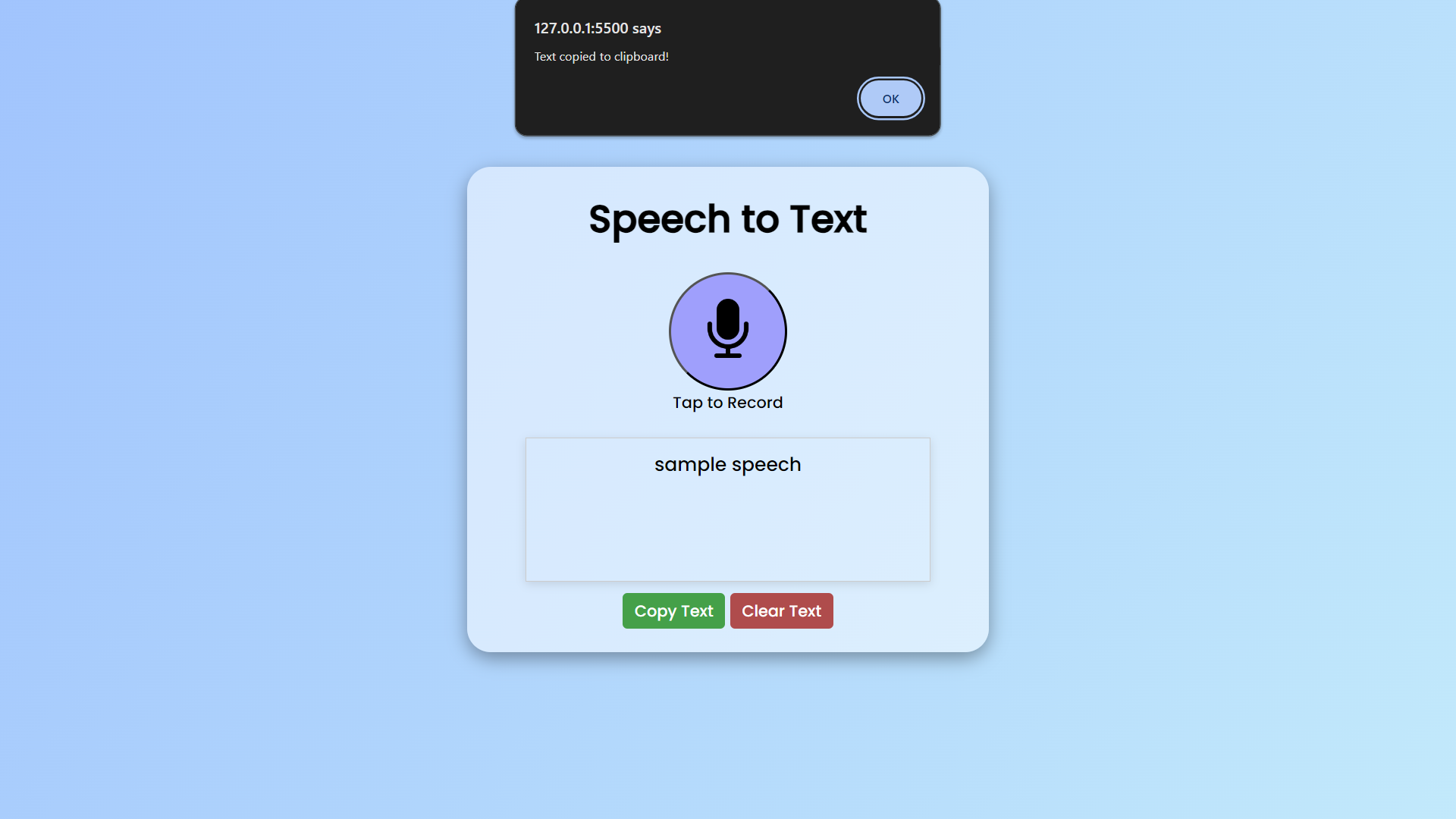
Sample Speech (copy to clipboard)
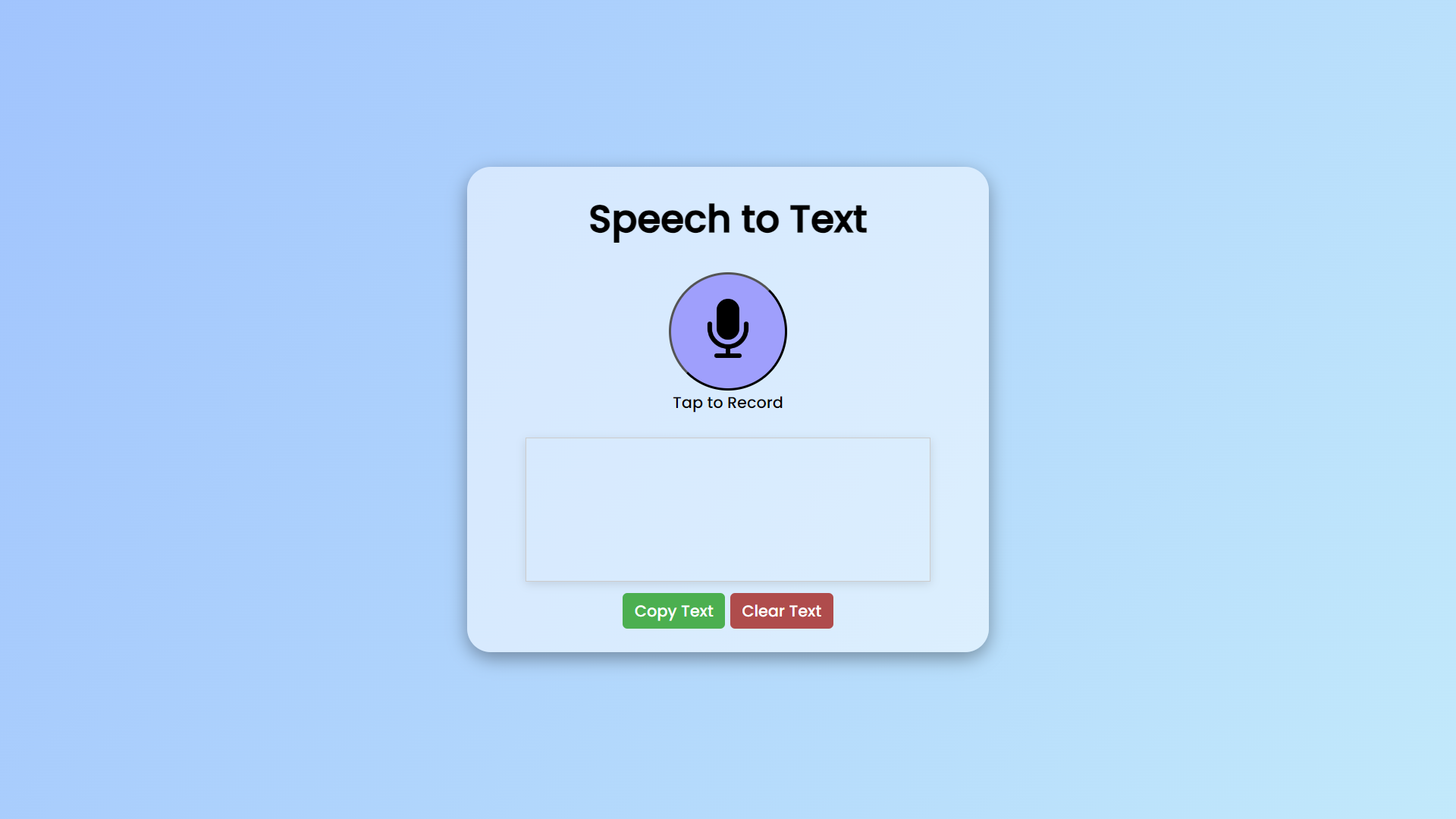
How to Run?
- Download the provided source code zip file.
- Extract the downloaded zip file.
- Open the html file and you are now ready to go!
Video Demonstration for Installation/Setup:
Conclusion:
In conclusion, the Speech to Text Converter stands as a testament to the power of web technology in bridging the gap between spoken communication and written text. By harnessing the capabilities of HTML, CSS, JavaScript, and the Web Speech API, this application offers users a reliable and efficient tool for converting speech into text in real-time. With its user-friendly interface and convenient features, such as the ability to copy transcribed text with a single click, the converter facilitates seamless integration into users' daily workflows. As technology continues to evolve, solutions like the Speech to Text Converter exemplify the boundless possibilities of the web in enhancing accessibility, productivity, and communication for users worldwide.
That's it! I hope this "Speech to Text Converter Using HTML, CSS and JavaScript" will assist you on your programming journey, providing value to your current and upcoming projects.
For additional tutorials and free source codes, explore our website.
Enjoy Coding :>>
Note: Due to the size or complexity of this submission, the author has submitted it as a .zip file to shorten your download time. After downloading it, you will need a program like Winzip to decompress it.
Virus note: All files are scanned once-a-day by SourceCodester.com for viruses, but new viruses come out every day, so no prevention program can catch 100% of them.
FOR YOUR OWN SAFETY, PLEASE:
1. Re-scan downloaded files using your personal virus checker before using it.
2. NEVER, EVER run compiled files (.exe's, .ocx's, .dll's etc.)--only run source code.