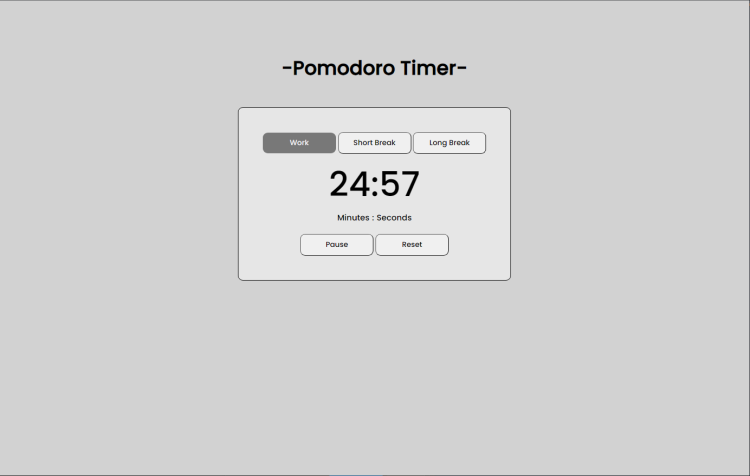Pomodoro Timer Using HTML, CSS and JavaScript with Source Code
In our fast-paced world, staying focused and productive can be a challenge. The Pomodoro Technique, developed by Francesco Cirillo in the late 1980s, offers a simple yet effective solution. This time management method involves breaking work into intervals, traditionally 25 minutes in length, separated by short breaks. These intervals are called "Pomodoros," and they are designed to enhance concentration and maintain mental agility.
To make implementing the Pomodoro Technique easier and more engaging, we've created the "Pomodoro Timer" project using the power of HTML, CSS, and JavaScript. This project provides a user-friendly web application that allows individuals to manage their work and break sessions effortlessly.
You may also this JavaScript projects that also include timer:
Features:
-
Timer Options: Our Pomodoro Timer offers three timer modes - "Work," "Short Break," and "Long Break." Users can choose the mode that best suits their tasks and goals.
-
Intuitive Interface: The user interface is designed to be clean and easy to understand. It provides a clear display of the remaining time in minutes and seconds, helping users stay on track with their work and breaks.
-
Timer Controls: We've included intuitive controls that allow users to start, pause, continue, and reset the timer according to their needs. These controls make it simple to adapt to changing work conditions.
-
Dynamic Display: The timer dynamically switches between work and break modes, ensuring that users stay on schedule without manual adjustments.
-
Visual and Auditory Feedback: Our Pomodoro Timer offers visual feedback through the changing timer display and active button highlights. It also includes optional audio alerts to signal the end of each Pomodoro.
-
Customization: Users can easily switch between timer modes by clicking on the respective buttons, providing flexibility for different work patterns.
-
Responsive Design: The web application is responsive, ensuring a seamless experience on various devices, from desktops to mobile phones.
The Pomodoro Timer project is a simple and effective time management tool based on the Pomodoro Technique. Here's how it works:
-
Timer Options:
- The Pomodoro Timer provides three timer options: "Work," "Short Break," and "Long Break." You can choose the mode that matches your task and goals.
-
Initial Display:
- When you open the Pomodoro Timer, it initially displays the "Work" timer by default.
-
Timer Display:
- The timer display consists of minutes and seconds, separated by a colon (e.g., "25:00" for 25 minutes).
-
Timer Controls:
- The timer controls are located below the timer display.
- Click the "Start" button to begin the timer for the selected mode.
- During an active session, you can click the "Pause" button to temporarily stop the timer.
- If you pause the timer, you have the option to click "Continue" to resume the countdown.
- The "Reset" button allows you to reset the timer to its initial duration.
-
Switching Modes:
- You can switch between timer modes by clicking the respective buttons ("Work," "Short Break," or "Long Break").
- When you switch modes, the timer will automatically reset to the default duration for that mode.
-
Timer Progress:
- As the timer runs, it dynamically displays the remaining minutes and seconds.
- The timer will count down until it reaches zero.
-
End of Session:
- When the timer reaches zero, it signals the end of the current session.
- In the "Work" mode, this indicates the end of a work session, and it's time for a break.
- In "Short Break" mode, it signals the end of a short break.
- In "Long Break" mode, it signals the end of a long break.
-
Visual and Auditory Feedback:
- The timer provides visual feedback by changing the displayed time and highlighting the active timer mode button.
- You can choose to enable audio alerts to notify you when each session ends.
Sample Screenshots of the Project:
Work Timer
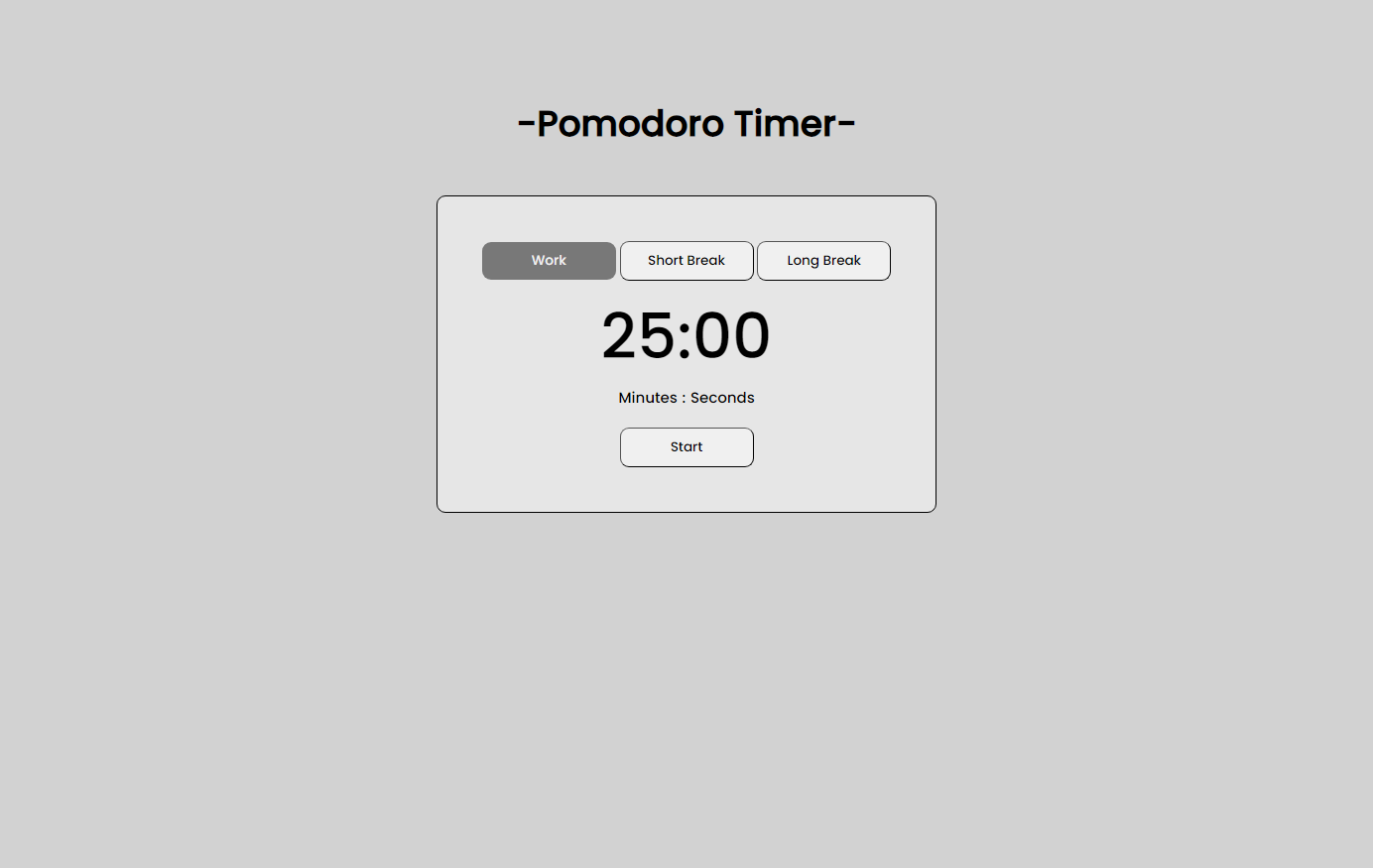
Short Break Timer
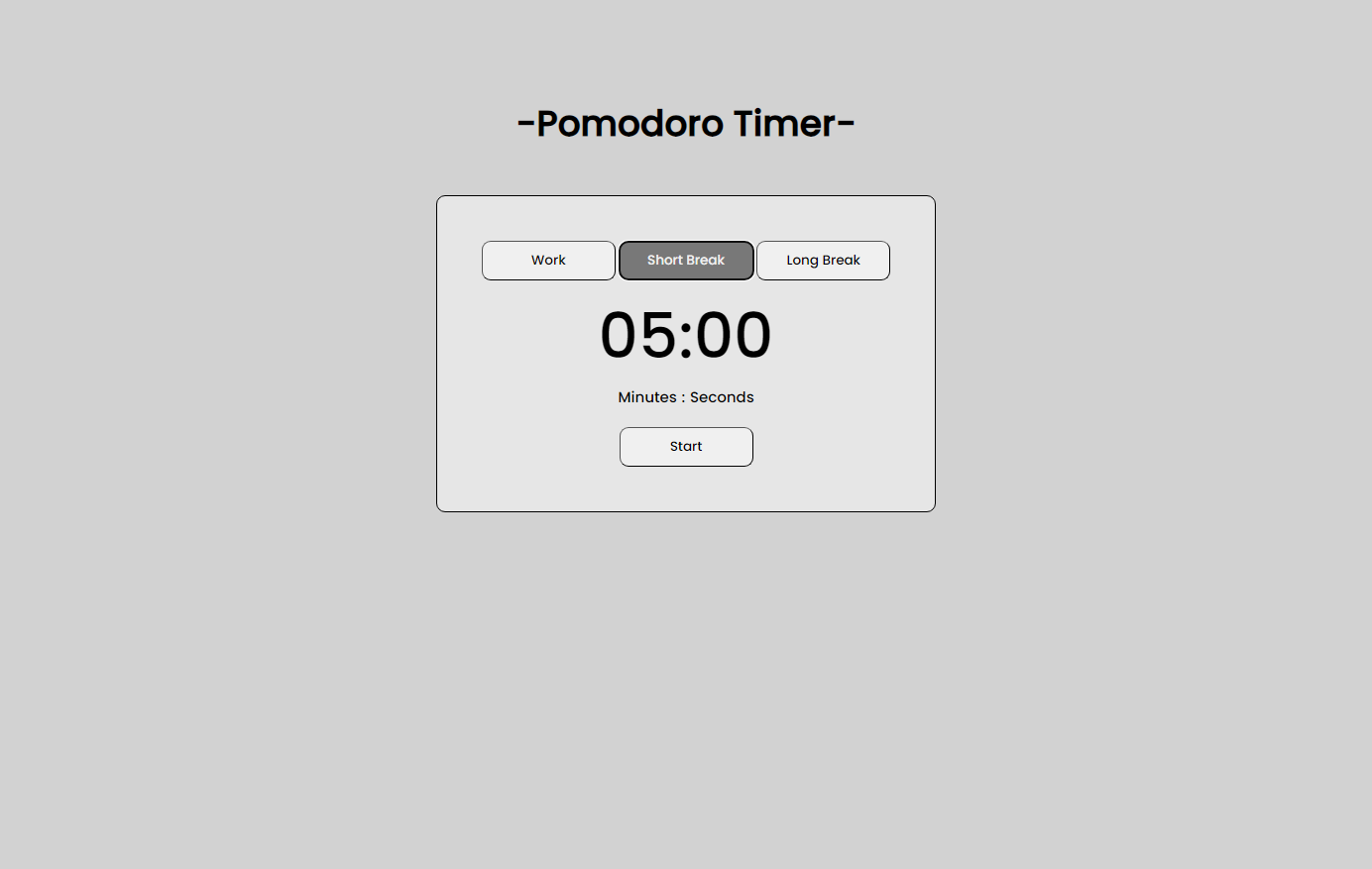
Long Break Timer
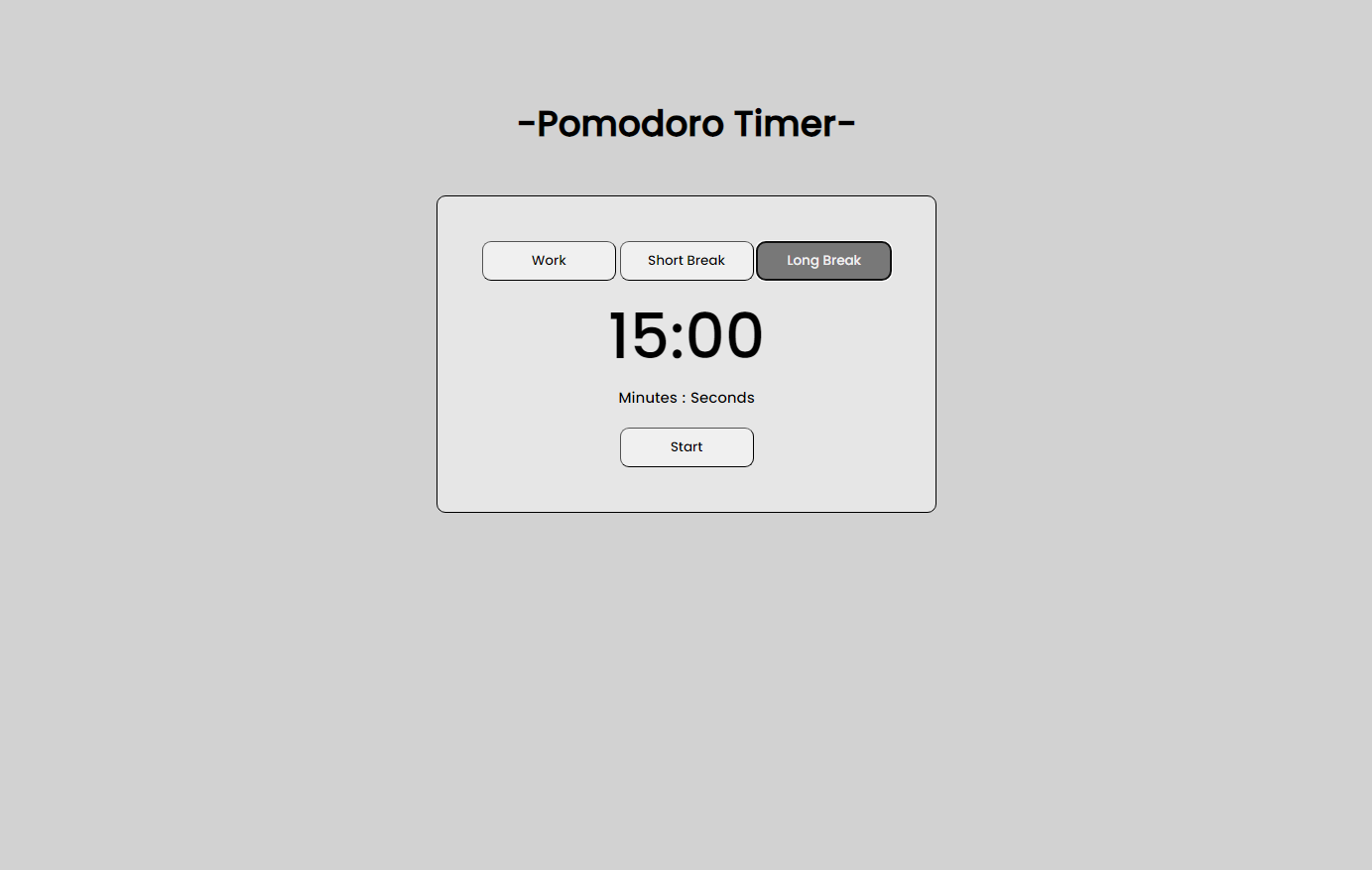
How to Run?
- Download the provided source code zip file.
- Extract the downloaded zip file.
- Open the html file and you are now ready to go!
Conclusion:
In conclusion, the "Pomodoro Timer" project is a valuable tool for effective time management and productivity enhancement. By combining HTML, CSS, and JavaScript, we've created a user-friendly web application that makes it easy to implement the Pomodoro Technique.
The key features of this Pomodoro Timer, including customizable timer modes, intuitive controls, dynamic display, visual and auditory feedback, and responsive design, work together to help users stay focused and energized while working on tasks. Whether you're a student, a professional, or anyone looking to optimize their work habits, this tool can be a valuable addition to your routine.
That's it! I hope this "Pomorodo Timer Using HTML, CSS and JavaScript" will assist you on your programming journey, providing value to your current and upcoming projects.
For additional tutorials and free source code, explore our websites.
Enjoyyy :>>
Note: Due to the size or complexity of this submission, the author has submitted it as a .zip file to shorten your download time. After downloading it, you will need a program like Winzip to decompress it.
Virus note: All files are scanned once-a-day by SourceCodester.com for viruses, but new viruses come out every day, so no prevention program can catch 100% of them.
FOR YOUR OWN SAFETY, PLEASE:
1. Re-scan downloaded files using your personal virus checker before using it.
2. NEVER, EVER run compiled files (.exe's, .ocx's, .dll's etc.)--only run source code.