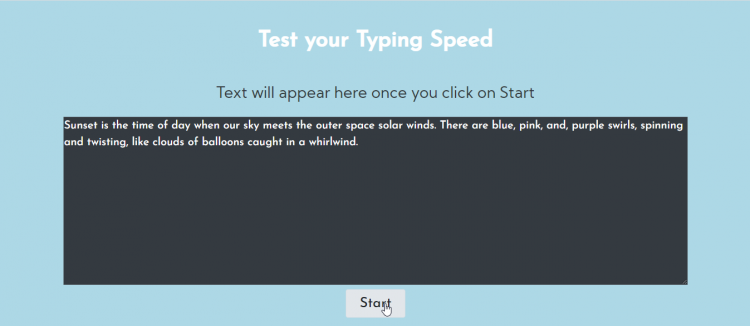Speed Typing Test App using JavaScript with Source Code
Speed Typing Test App using JavaScript with Source Code
Speed Typing Test App with Source Code is a project that you can test your speed for typing a word by word. The system can detect the total words that you enter per minute. The purpose of project to test the person speed capabilities by typing a word within a time counter.About the System
The Speed Typing Test App was built in a HTML browser application that uses JavaScript modules to enable you to have some interactive environment. The system is run by simple web browser that display text field and buttons. The user can start the test by clicking the start button. While typing the system will automatically detect the number of words you enter per minute The Speed Typing Test App was created in a basic JavaScript coding techniques that require only a simple process that can be easily understand by beginners.Speed Typing Test App using JavaScript with Source Code Features:
- Automatically Detect Number of Words.
- Has a Time Counting Function.
- Random Words is Given Per Test.
Speed Typing Test App using JavaScript with Source Code Installation:
- Extract the zip file.
- Find and locate the file "index.html".
- Open the file in a web browser.
The Speed Typing Test App was developed using JavaScript language. I hope that this system can help you to what you are looking for. For more updates and tutorials just kindly visit this site. Enjoy coding!!
The Speed Typing Test App using JavaScript with Source Code is ready to be downloaded, just kindly click download button below.
Looking for free JavaScript Projects?
Related Project for Speed Typing Test App
Note: Due to the size or complexity of this submission, the author has submitted it as a .zip file to shorten your download time. After downloading it, you will need a program like Winzip to decompress it.
Virus note: All files are scanned once-a-day by SourceCodester.com for viruses, but new viruses come out every day, so no prevention program can catch 100% of them.
FOR YOUR OWN SAFETY, PLEASE:
1. Re-scan downloaded files using your personal virus checker before using it.
2. NEVER, EVER run compiled files (.exe's, .ocx's, .dll's etc.)--only run source code.