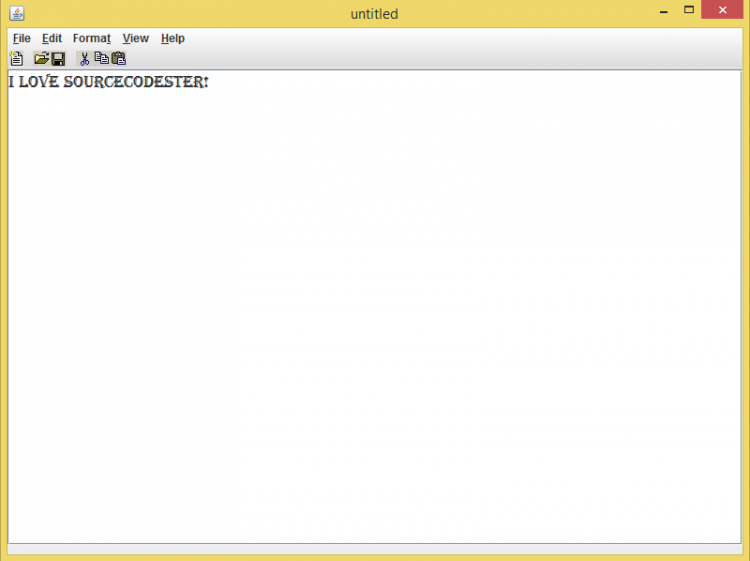Simple Text Editor in Java Free Source Code
Text Editor in Java Free Source Code
Introduction
The Simple Text Editor in Java is a desktop application coded in a Java programming language. The project uses a simple function to make text editor application. This project can allow to write any letter and also change the font style of the text. The application is easy to use you just open the app you can start write anything you want. This Simple Text Editor is a simple project that can benefit students who just started learn programming. This system provide you a convenient way to edit your text. This Simple Text Editor in Java provide a new style of coding in Java programming.
The Simple Text Editor in Java Free Source Code is free to be downloaded just read the content below for more info. This application is for educational purpose only.
Simple Text Editor in Java Free Source Code Basic Information
- Language used: Java
- Coding Tool used: Eclipse IDE
- Type: Desktop Application
- Database used: None
About Simple Text Editor
The Simple Text Editor was developed using only Java programming language. This application is a user-friendly kind of system that can easily fit to your needs. The application provide you a basic function that can let you edit your entered text. This app can also change the font style of your text and also adjust the font size. The system has function that can save your text by clicking the Save as and choose the directory to be saved.Simple Text Editor in Java Free Source Code Features
- Basic GUI
- The project contains a Images and Button Elements.
- Basic Functions
- This project uses a basic function to manipulate the inputted data.
- User-friendly Interface
- This project was design in a simple user-friendly interface web application.
Sample Application Screenshots:
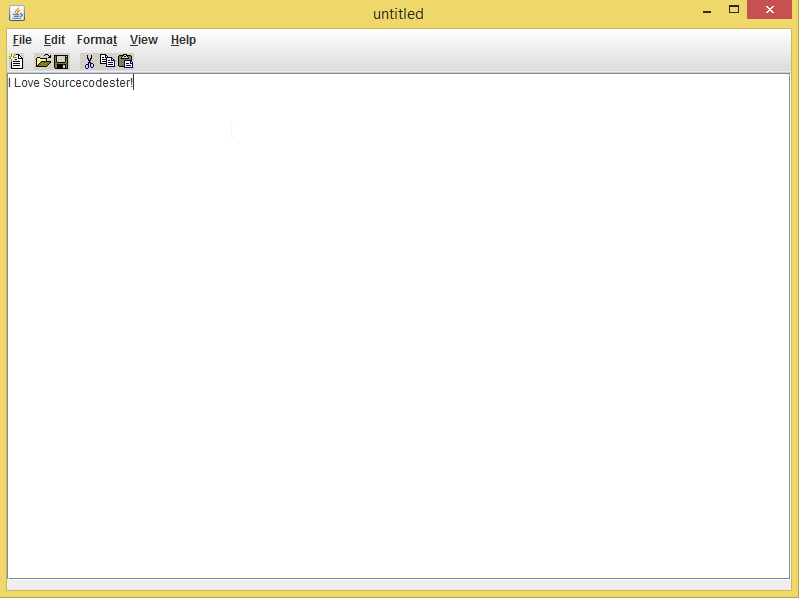
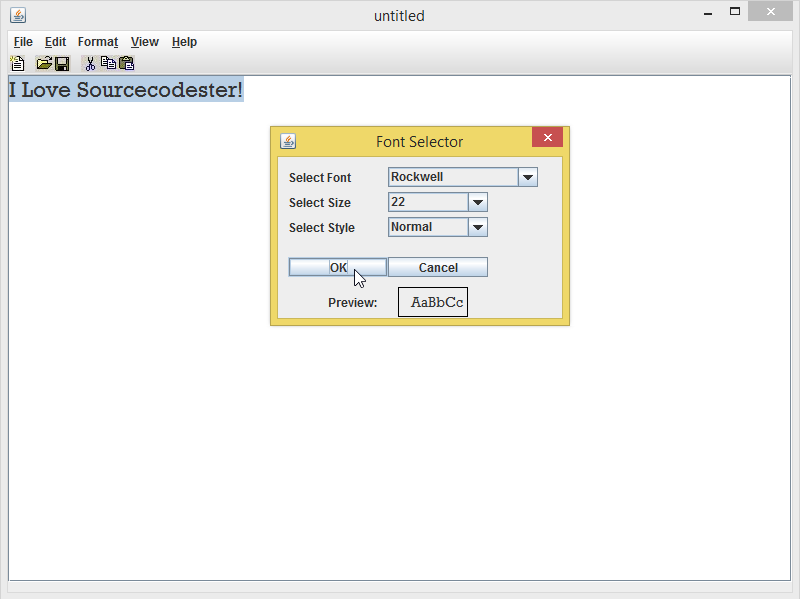
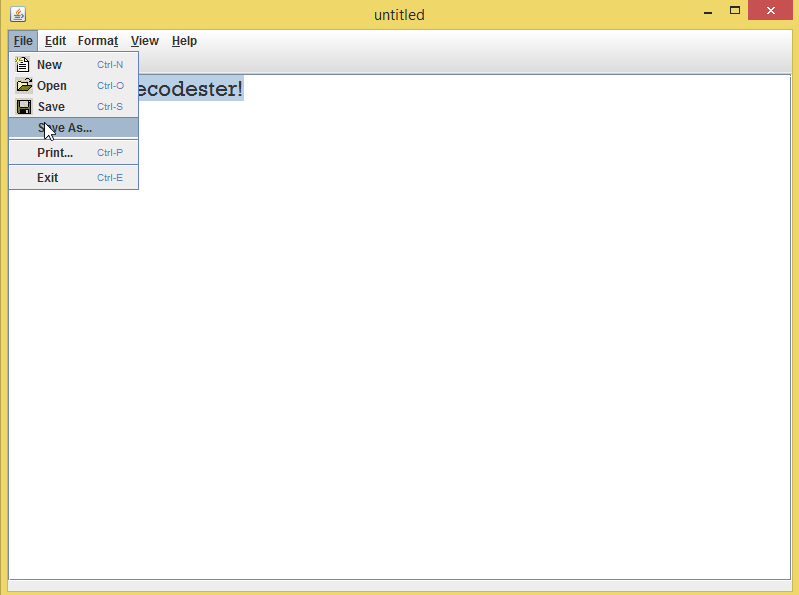
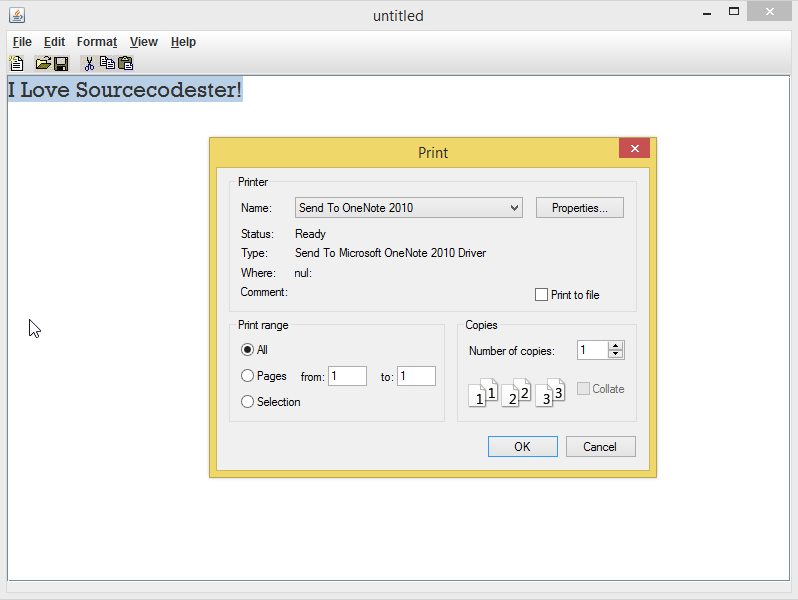
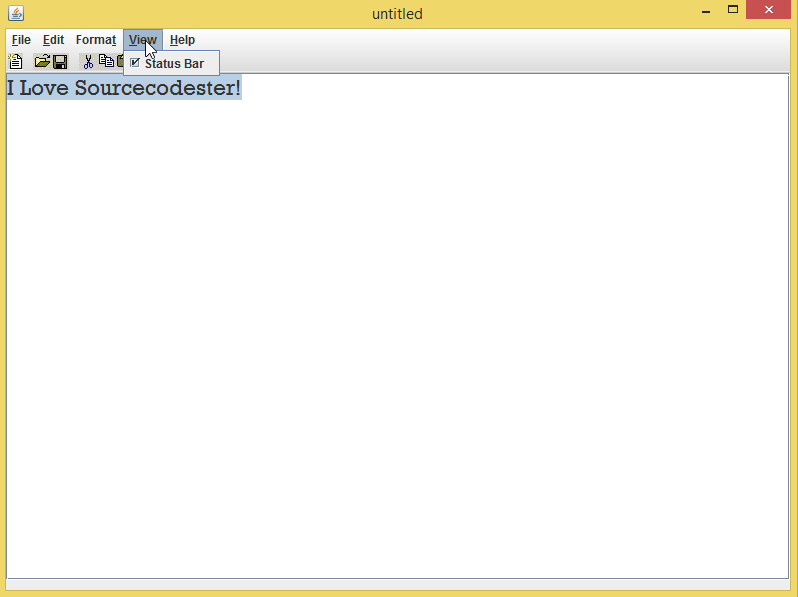
Simple Text Editor in Java Free Source Code Installation Guide
- Download the source code in this site.
- Locate and Extract the zip file.
- Open the extracted folder
- Then open Eclipse IDE or any IDE's that supports java language.
- Locate and import the file folder.
- Then click run.
That's all, The Simple Text Editor that created using Java language. I hope that this project can help you to what you are looking for. For more projects and tutorials please kindly visit this site. Enjoy Coding!
The Simple Text Editor in Java Free Source Code is ready to be downloaded just kindly click the download button below.
Related Projects & Tutorials
Simple Text EditorNote: Due to the size or complexity of this submission, the author has submitted it as a .zip file to shorten your download time. After downloading it, you will need a program like Winzip to decompress it.
Virus note: All files are scanned once-a-day by SourceCodester.com for viruses, but new viruses come out every day, so no prevention program can catch 100% of them.
FOR YOUR OWN SAFETY, PLEASE:
1. Re-scan downloaded files using your personal virus checker before using it.
2. NEVER, EVER run compiled files (.exe's, .ocx's, .dll's etc.)--only run source code.