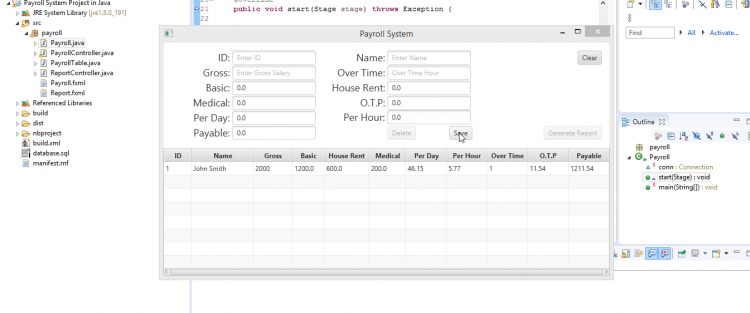Payroll System Project in Java
Submitted by razormist on Saturday, September 12, 2020 - 21:31.
Language
Project Title: Payroll System
The Payroll System Project with Source Code is a Java project that can help you calculate your daily or weekly expenses. The purpose of the system is to automate the calculation of each individual expenses. This simple project was built using Java language.
The program is a simple GUI application, that can help you budget your daily expenses. The system does not require a login information for accessing its feature. The system uses a MySQL as a database provider in order for you to store all important data. When entering some data in the gross field it will automatically calculate all the other expenses and possible payable. The system was made simple so that you learn from it and help you master your skill in java development.
Payroll System Project in Java Features:
- The system uses a MySQL in order for you to store your registered data.
- When entering in Gross field, the system will automatically calculate the other expenses.
- In registering a data, the user must provide a valid employee name.
- The system also can calculate the over time by entering a specific hours in the field.
Payroll System Installation:
- Download & install the Java IDE, here's the link "https://www.eclipse.org/downloads/packages/release/kepler/sr1/eclipse-ide-java-developers".
- Extract the zip file.
- Open phpMyAdmin.
- Create a database called “payroll”.
- Import the file named “payroll.sql” inside the “db” folder.
- Click "Go".
- Open your Eclipse or any IDE's that can run Java file.
- Import the extracted folder.
Note: Due to the size or complexity of this submission, the author has submitted it as a .zip file to shorten your download time. After downloading it, you will need a program like Winzip to decompress it.
Virus note: All files are scanned once-a-day by SourceCodester.com for viruses, but new viruses come out every day, so no prevention program can catch 100% of them.
FOR YOUR OWN SAFETY, PLEASE:
1. Re-scan downloaded files using your personal virus checker before using it.
2. NEVER, EVER run compiled files (.exe's, .ocx's, .dll's etc.)--only run source code.