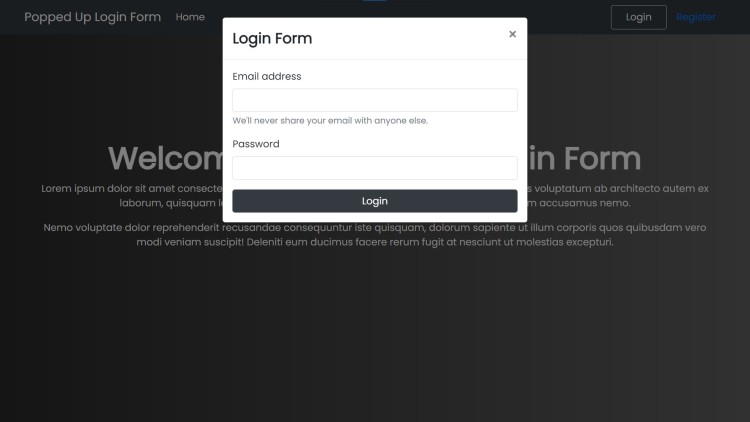Popped Up Login Form Using HTML, CSS and Bootstrap with Source Code
Welcome to the Popped Up Login Form project! This project demonstrates how to create a modern and responsive login form that appears in a modal (popup) window when triggered. Leveraging HTML for structure, CSS for styling, and Bootstrap for responsive design and components, this project provides a sleek and professional user experience. The form is designed to be fully responsive, ensuring an optimal viewing experience across different devices and screen sizes.
Key features of this project include a modal popup for the login form, ensuring users remain on the same page while entering their credentials, and a clean, visually appealing interface achieved through custom CSS and Bootstrap's pre-built components. Basic form validation is incorporated to ensure required fields are completed correctly. The project also includes interactive elements like a close button for the modal and a register link, enhancing user convenience and engagement.
You may also check this simple HTML, CSS and JavaScript projects:
- Glassmorphism Digital Clock
- Map Marker with Details
- Neumorphism Login Form
- Simon Memory Game
- QR Code Generator with Scanner
Features:
- Responsive Design: The login form and the overall layout are fully responsive, ensuring an optimal viewing experience across different devices and screen sizes.
- Modal Popup: The login form appears in a modal window, providing a smooth and user-friendly way to prompt users for their login credentials without navigating away from the current page.
- Styled Components: Leveraging Bootstrap's pre-built components and custom CSS for a clean and visually appealing interface.
- Form Validation: Basic form validation using HTML5 attributes to ensure required fields are filled out correctly.
- Interactive Elements: Includes interactive elements such as a close button for the modal and a register link for user convenience.
Technologies Used:
- HTML: For structuring the content and layout of the webpage.
- CSS: For custom styling and design enhancements.
- Bootstrap: For responsive design, modal implementation, and pre-styled components.
- JavaScript (jQuery): For Bootstrap's modal functionality and smooth interactions.
How to Use:
-
Navigation:
- The webpage includes a navigation bar with a "Home" link, a "Login" button, and a "Register" link.
-
Triggering the Login Modal:
- Click the "Login" button in the navigation bar. This will open the login form in a modal window.
-
Filling Out the Form:
- Enter your email address and password in the respective fields.
- Click the "Login" button within the modal to submit the form. Note that this project includes basic HTML5 validation to ensure the fields are properly filled out.
-
Closing the Modal:
- You can close the modal by clicking the "×" button in the top right corner of the modal window or by clicking outside the modal area.
Sample Screenshots of the Project:
Landing Page
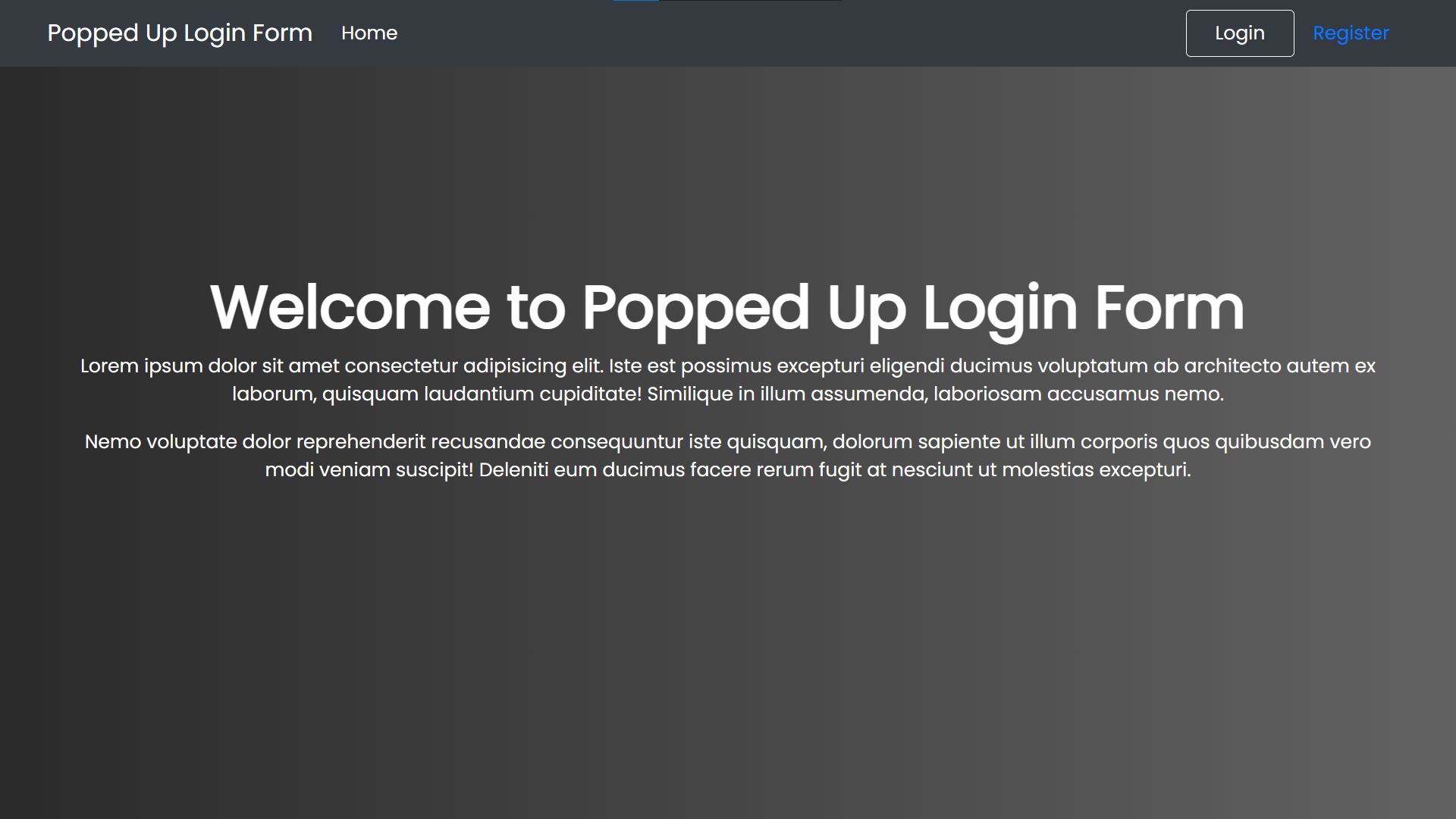
Popped Up Login Form
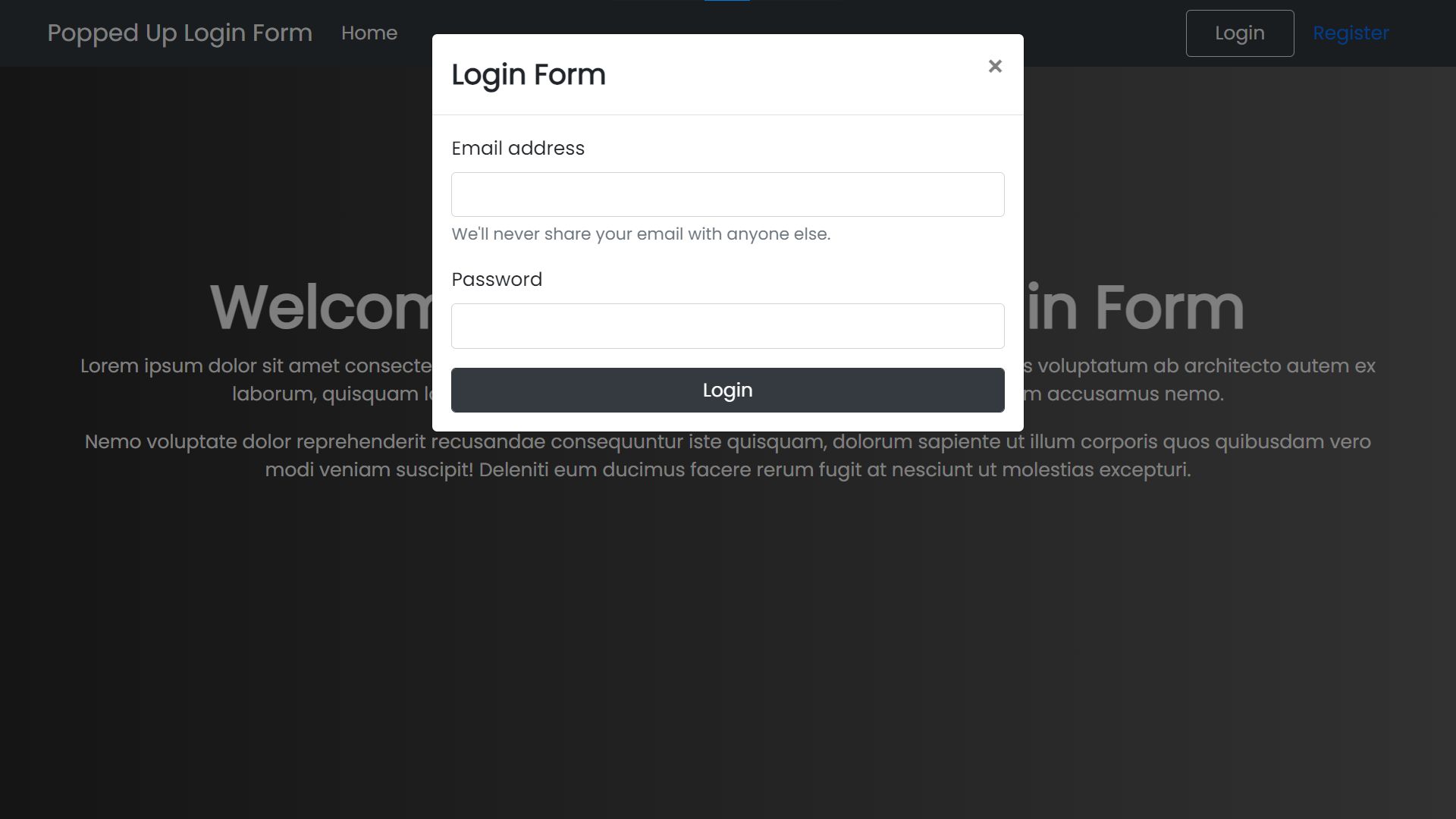
How to Run?
- Download the provided source code zip file.
- Extract the downloaded zip file.
- Open the html file and you are now ready to go!
Video Demonstration for Installation/Setup:
Conclusion:
In conclusion, the Popped Up Login Form project effectively showcases the seamless integration of HTML, CSS, and Bootstrap to create a responsive, user-friendly login interface. By utilizing a modal popup for the login form, the project maintains a clean and interactive user experience, with essential features such as basic form validation and responsive design. This project serves as an excellent example of how to implement modern web design principles to enhance user interaction and accessibility.
That's it! I hope this "Popped Up Login Form Using HTML, CSS and JavaScript" will assist you on your programming journey, providing value to your current and upcoming project.
For additional tutorials and free source codes, explore our website.
Enjoy Coding :>>
Note: Due to the size or complexity of this submission, the author has submitted it as a .zip file to shorten your download time. After downloading it, you will need a program like Winzip to decompress it.
Virus note: All files are scanned once-a-day by SourceCodester.com for viruses, but new viruses come out every day, so no prevention program can catch 100% of them.
FOR YOUR OWN SAFETY, PLEASE:
1. Re-scan downloaded files using your personal virus checker before using it.
2. NEVER, EVER run compiled files (.exe's, .ocx's, .dll's etc.)--only run source code.