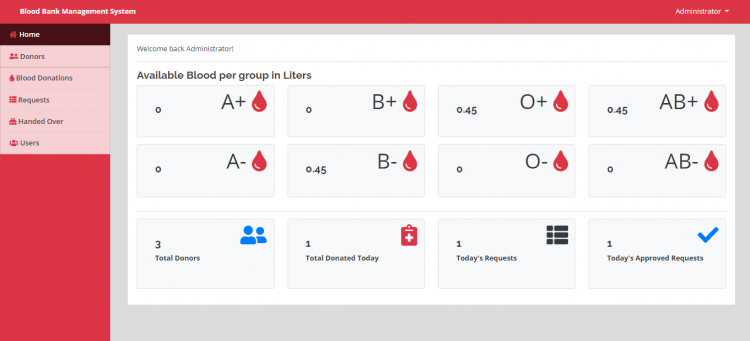Blood Bank Management System using PHP/MySQLi with Source Code
Project: Blood Bank Management System using PHP/MySQLi with Source Code
About
The Blood Bank Management System is a simple PHP/MySQLi project that manages blood inventory in a certain blood bank. The system only allows the blood bank's management to access the data because the system focuses only on the data management or the inventory of the blood availability in a certain blood bank. This system stores the list of donors, blood donations, requests and hands over requested blood. The blood donations list in this system will serve as the receiving or the process where we can update the volume availability of blood in each blood group. The requested feature in this system will serve as the record of requested blood for a certain patient, which is requesting for specific blood with a specific volume data will be submitted ord inputted in this process. The handed over list are the records of handed over blood requests, which means this process updates the available volume of each blood group.
Features
- Login Page
- The page where the system users will submit their system credentials to access the system data.
- Home Page
- The page where the system users will be redirected after logging into the blood bank management system. This page displays the available volume of each blood group and also displays the system data summary.
- Donors Page
- The page where all donors are listed and managed.
- Blood Donations Page
- The page where the donated blood is listed and managed. The system feature that updating the available volume of the blood stocks.
- Requests Page
- The page where all blood requests are listed and managed.
- Handed Over Page
- The page where all given blood or handed over blood requests are listed and managed.
- Users Page
- The page where can system admin user manages the list the system users.
How to Run
- Download the source code and extract the zip file.
- Download or set up any local web server that runs PHP script.
- Open the web-server database and create a new database name it bloodbank_db.
- Import the SQL file located in the database folder of the source code.
- Copy and paste the source code to the location where your local web server accessing your local projects. Example for XAMPP('C:\xampp\htdocs')
- Open a web browser and browse the project. E.g [http://localhost/bloodbank]
Admin Default Access
Username: admin
Password: admin123
I hope this simple Blood Bank Management System project will help you with what you are looking for. Feel free to download the source code. Take note that this simple project is more likely a database management system or inventory management system.
Explore more on this website for more source codes and tutorials.
Enjoy!
Note: Due to the size or complexity of this submission, the author has submitted it as a .zip file to shorten your download time. After downloading it, you will need a program like Winzip to decompress it.
Virus note: All files are scanned once-a-day by SourceCodester.com for viruses, but new viruses come out every day, so no prevention program can catch 100% of them.
FOR YOUR OWN SAFETY, PLEASE:
1. Re-scan downloaded files using your personal virus checker before using it.
2. NEVER, EVER run compiled files (.exe's, .ocx's, .dll's etc.)--only run source code.
Comments
I'm sorry, I just copied the…
I'm sorry, I just copied the how to run instruction of my previous article, and I forgot to change the database information and the sample link for the browsing system, but the source code is right and the SQL file is right. Thank you.
asking for how can we run this code in vs code
lives in Galmudug somalia …
unable to create user
Hi, I am sorry for the…
Hi, I am sorry for the inconvenience. I have updated the source code and your concern is now fixed.