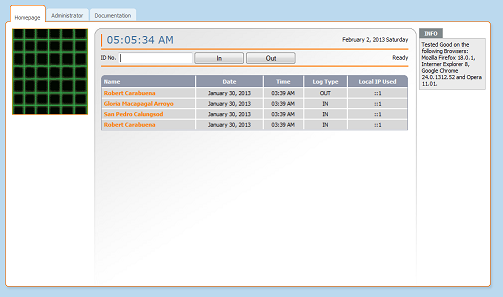PHP Time Recorder
Submitted by raffyapurillo on Saturday, February 2, 2013 - 05:11.
Language
This Program can do the following tasks...
**Users
-----Add, Edit, Delete Users
**Logs
-----Admin users can Add, Edit, Delete Time Logs.
**Print
-----Print Timesheet
If you find this program helpful, please let me know by clicking the Like Button,
If you want to contact me, please send me an email :[email protected]
DONT JUST COMMENT USING FACEBOOK, I don't use any social networking site.
Note: Web Design is not mine, I just googled it and downloaded from a website, I forgot the name of the website, sorry...
Note: Due to the size or complexity of this submission, the author has submitted it as a .zip file to shorten your download time. After downloading it, you will need a program like Winzip to decompress it.
Virus note: All files are scanned once-a-day by SourceCodester.com for viruses, but new viruses come out every day, so no prevention program can catch 100% of them.
FOR YOUR OWN SAFETY, PLEASE:
1. Re-scan downloaded files using your personal virus checker before using it.
2. NEVER, EVER run compiled files (.exe's, .ocx's, .dll's etc.)--only run source code.
Comments
this is the help
5. open the timerecorder.sql
6. go to http://localhost/phpmyadmin
7. create database "timerecorder"
8. select the "timerecorder" database and run the SQL "timerecorder.sql" from line 27 to line 137
9. you can now go to http://localhost/timerecorder
help sir pls
#1064 - You have an error in your SQL syntax; check the manual that corresponds to your MySQL server version for the right syntax to use near '--RUN THIS ENTIRE SQL SCRPT 2 TIMES
CREATE DATABASE IF NOT EXISTS `timerecorder' at line 1
this the help sir
5. open the timerecorder.sql
6. go to http://localhost/phpmyadmin
7. create database "timerecorder"
8. select the "timerecorder" database and run the SQL "timerecorder.sql" from line 27 to line 137
9. you can now go to http://localhost/timerecorder
viewtimelogs edit
Notice: Undefined index: from in C:\wamp\www\TimeRecorder\viewTimeLogs_Edit.php on line 146 Call Stack #TimeMemoryFunctionLocation 10.0021182544{main}( )..\viewTimeLogs_Edit.php:0 " style="width: 100px;" />
Notice: Undefined index: to in C:\wamp\www\TimeRecorder\viewTimeLogs_Edit.php on line 147 Call Stack #TimeMemoryFunctionLocation 10.0021182544{main}( )..\viewTimeLogs_Edit.php:0 " style="width: 100px;" /> | User
HOW to FIXED this? thanks
your contact...
Sir, do you have any contact number like mobile number where I can reach you thru texting? Thanks...
your contact...
Im sorry but I don't use phone
You can contact me by email: raffyapurillo(at)(yahoo)(dot)(com)
or my skype:(raffyapurillo_software)
help naman po
may mas simple pa po ba dito yung madaling maintindihan....
balak ko ho kasing gumawa ng attendance system web based
timerecorder
Sir paano ko po maayos ung sa may timesheet.php in line 28 or 32 . Eto yung and
time sheet
Sir on timesheet.php there's error saying undefined index on line 28 and on line 32 if im not mistaken