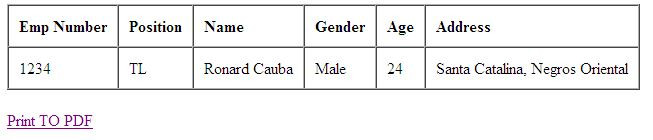Print PDF file using PHP and MySQL
Submitted by ronard on Wednesday, March 19, 2014 - 20:19.
Language
Hi to all beginners in PHP and MySQL. This script will show you on how to print a PDF using FPDF in PHP and MySQL.
How to install the script?
1. Unzip the downloaded file. Then copy the unzip to this path: xampp/htdocs/.
2. Goto the "db" folder.
3. Inside the "db" folder having a "tutorials" folder. Copy it to this path: xampp/mysql/data.
4. After you finish the above steps.
5. Goto to the web browser and run you script with this path: localhost/print_to_pdf/
6. Enjoy!
Hope will help you, especially in novice in PHP Programming.
Thank you for reading...
Note: Due to the size or complexity of this submission, the author has submitted it as a .zip file to shorten your download time. After downloading it, you will need a program like Winzip to decompress it.
Virus note: All files are scanned once-a-day by SourceCodester.com for viruses, but new viruses come out every day, so no prevention program can catch 100% of them.
FOR YOUR OWN SAFETY, PLEASE:
1. Re-scan downloaded files using your personal virus checker before using it.
2. NEVER, EVER run compiled files (.exe's, .ocx's, .dll's etc.)--only run source code.
Comments
Just click the download button above.
Just click the download button above.
error while printing
Deprecated: Function set_magic_quotes_runtime() is deprecated in D:\xampp\htdocs\print_to_pdf\fpdf.php on line 1165
Deprecated: Function set_magic_quotes_runtime() is deprecated in D:\xampp\htdocs\print_to_pdf\fpdf.php on line 1203
FPDF error: Some data has already been output, can't send PDF file
Line 1164:
Line 1164:
if (version_compare(PHP_VERSION, '5.3.0', '')) {
$mqr=get_magic_quotes_runtime();
set_magic_quotes_runtime(0);
}
Line 1203:
if (version_compare(PHP_VERSION, '5.3.0', '')) {
set_magic_quotes_runtime($mqr);
}
just want to say Hi
Hi, man I enjoying all ur programs like to talk to u 1 on 1. Please call me on +2348126874255 or email me on [email protected] I will be waiting for your responses
Employees Recording System
Some functions are deprecated! A lot of re-coding need. Sorry.