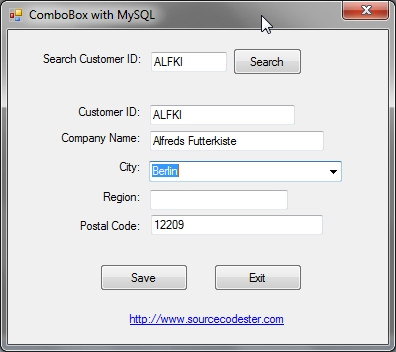ComboBox Control with MySQL
This program will use the database from the previous source code called DataGridView Control with MySQL. You can use this program without downloading the previous source code by importing the SQL file to the northwind database.
If you like you can use different name for the database. Just make sure to change the connection string to the name you choose.
I just modified the source code from our previous tutorial called ComboBox Control in Database Programming Made Easy. You will find MySQL as simple as MS Access and MS SQL Server.
Note: Due to the size or complexity of this submission, the author has submitted it as a .zip file to shorten your download time. After downloading it, you will need a program like Winzip to decompress it.
Virus note: All files are scanned once-a-day by SourceCodester.com for viruses, but new viruses come out every day, so no prevention program can catch 100% of them.
FOR YOUR OWN SAFETY, PLEASE:
1. Re-scan downloaded files using your personal virus checker before using it.
2. NEVER, EVER run compiled files (.exe's, .ocx's, .dll's etc.)--only run source code.