Free Hotel Management - Checking in from reservation
Submitted by admin on Saturday, November 15, 2008 - 12:24.
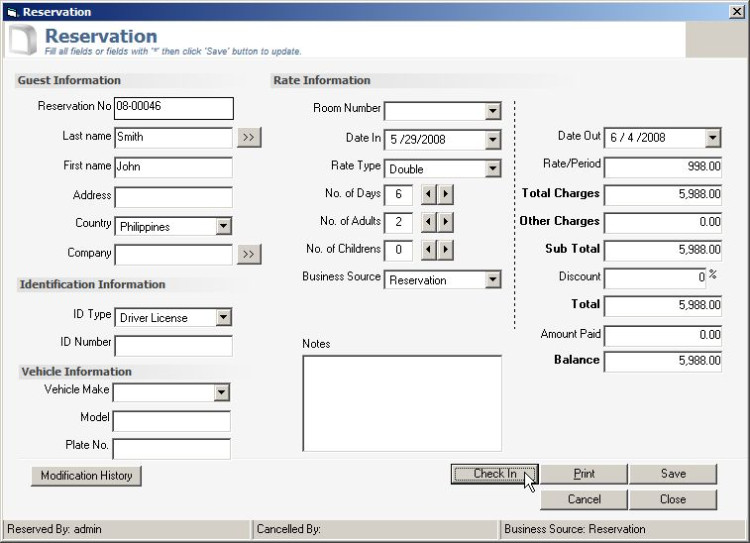
Checking in from reservation
Open the reservation list from the monitoring menu and double click guest name.
Edit neccessary information as shown below.
Now click the check in button. Information will automatically updated at the rooms window.
What`s Password Of Data.mdb
hi thank you it`s awesome but i need databases password if you can let me
thanks Mohammadreza sakhavar
[email protected]
The database password you are
The database password you are looking for is within your computer. Viewing the login password is the only content of the Data.mdb. Maybe you had put a password on your MS Access that's why you cannot open the Data.mdb
what is the database password?
ur work is really appreciateable. what is your database password. i couldn't find it. so please reply me in [email protected]
Can I change the Source Code to work in My Country
Hi
I have to change a few things to be able to use it in m y country. Can I use Netbeans to do so?
:0)
N3TT4
printing problem
after check in the person, printing is the problem the form be comes blank pls help before i can implement the software for usage.
email: [email protected]


