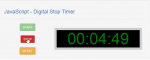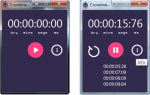New Print-maker Cyber Cafe Timer using VB.NET and MS Access with Source Code
This is a software-based application project entitled New Printmaker Cyber Cafe. This program manages cyber cafe transactions. The program has a timer feature that allows cyber cafe management to monitor the time consumed by the customer. The purpose of developing this software project is to fully automate the time duration counting of the cafe. The application can also list the records of
- Read more about New Print-maker Cyber Cafe Timer using VB.NET and MS Access with Source Code
- Log in or register to post comments
- 7917 views