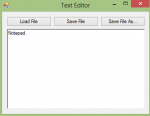Simple Notepad Application using C# - Part 2
This is the second part of the article about C# Notepad.
In the first part of this tutorial we already created a simple Notepad with possibilities to open, save, save as and print file. Also, you can change now the font and it's size from the menu.
The next step is to implement the basic operations in the text redactor:
copy, paste and cut. This actions can be performed in a very simple way by using functions of the textBox class.
- Read more about Simple Notepad Application using C# - Part 2
- 1 comment
- Log in or register to post comments
- 1456 views





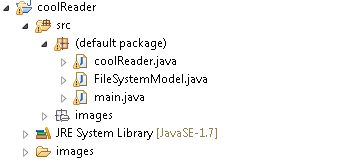 So, the project consists of 3 classes and a set of images, used to create some buttons.
Now,we wil speak about coolReader class. This class is the class, that has the full implementation of the GUI and event handling.
So, the project consists of 3 classes and a set of images, used to create some buttons.
Now,we wil speak about coolReader class. This class is the class, that has the full implementation of the GUI and event handling.