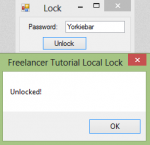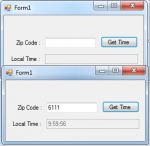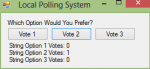How to Create a Local Password Lock in Visual Basic
Introduction:
Welcome to my tutorial on how to create a Local Password Lock in Visual Basic. The fact that it's local just means that the password is hardcoded in to the program and can not be changed without editing the source code of the program.
Steps of Creation:
Step 1:
First we want to create a program with; textbox1 - contain password, label1 - to indicate to the user where to input the password, button1 - to check the password.
Step 2:
Next we want to create a couple of variables.
- Read more about How to Create a Local Password Lock in Visual Basic
- Log in or register to post comments
- 181 views