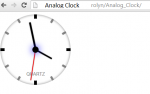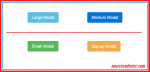How to Create Twitter Heart Button Animation
In this article, we are going to create Twitter Heart Button Animation with CSS3. Twitter has released a new heart button, it's a replacement for the favorite button. This heart button it's a cool animation effect for click action. This article will help you how to create this using CSS3 and jQuery.
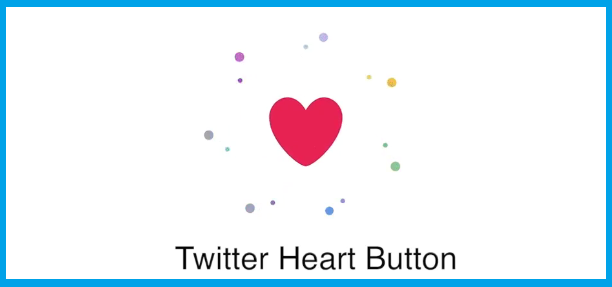
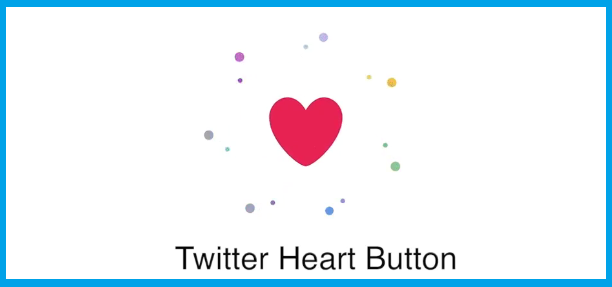
Creating Markup
Displaying example of a news feed.- Read more about How to Create Twitter Heart Button Animation
- Log in or register to post comments
- 543 views