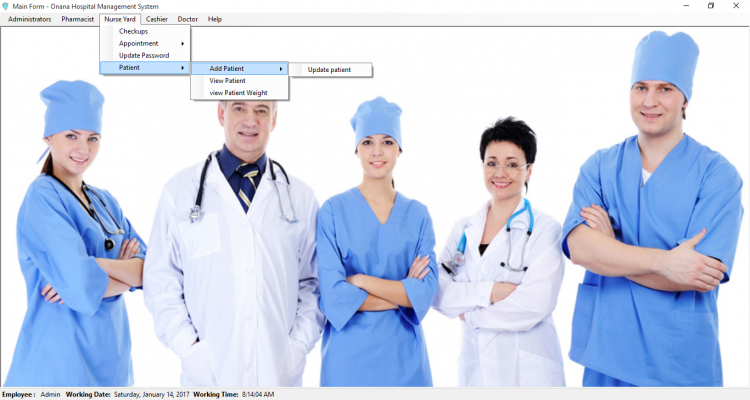Onana Hospital Management System with C# with Source Code
This project is a Hospital Management Application that was developed using C# as the front-end and MS SQL Server Database as the backend. This program manages the hospital's employees' appointments, patients, Transactions, billing, and more. The system has multiple user types which are the Administrator, Cashier, Doctor, Nurse, and Pharmacist. The Admin users have access and can manage all the features that the software/application does while the others are restricted and can only access the feature that corresponds to their system user types. the admin users are the only ones who can add an employee and a system user. The system has 4 modules which are the Pharmacist, Nurse Yard, Cashier, and Doctor. Each module's features will be listed below.
Features
Pharmacist
- Manage Supplier
- Manage Stocks
- Manage Schedule
- Sell Items(Medicinal Drugs/Equipment)
Nurse Yard
- Manage Checkups
- Manage Appointments
- Manage Patients
Cashier
- Manage Transaction
- Manage Appointments
Doctor
- Manage Consultation
- Manage Appointment
- View Patient Records
Administrator
As I have said earlier, the admin has full control of the system which means the Admin can manage all of the above including the ff:
- Manage Employee List
- Manage Users
- Manage Department
- Backup Database
How to Run
Requirements
- Download and Install Microsoft Visual Studio Software
- Download and Install Microsoft Database SQL Server Management Studio
Installation/Setup
- Download and Extract the source code zip file provided. (download button is located below)
- Locate the MDF File and LDF File that are included in the source code folder. The file is known as "dbOHMS.mdf" and "dbOHMS_log.ldf".
- Open your MS SQL Server Database Management Studio Software. Then, connect to a server.
- Attach the MDF file in the Database.
- Locate the Solution file in the extracted source code folder and open the file with your MS Visual Studio Software. The file is known as "Onana Hospital Management "System.sln".
- In the Solution Explorer, locate the "clsInsert.cs" and configure the database according to your server setup.
- Press the "F5" key on your keyboard to run the Hospital Management System Project.
Admin Access
Username: Admin
Password: wiszy
Demo
That's it! You can now explore the features and functionalities of this Hospital Management System Project in C# and MS SQL Server. I hope this can help you with your needs and you'll find something useful for your future projects.
Enjoy :)
Note: Due to the size or complexity of this submission, the author has submitted it as a .zip file to shorten your download time. After downloading it, you will need a program like Winzip to decompress it.
Virus note: All files are scanned once-a-day by SourceCodester.com for viruses, but new viruses come out every day, so no prevention program can catch 100% of them.
FOR YOUR OWN SAFETY, PLEASE:
1. Re-scan downloaded files using your personal virus checker before using it.
2. NEVER, EVER run compiled files (.exe's, .ocx's, .dll's etc.)--only run source code.