Solution: The 'Microsoft.ACE.OLEDB.12.0' provider is not registered on the local machine
Submitted by admin on Wednesday, December 14, 2016 - 22:19.
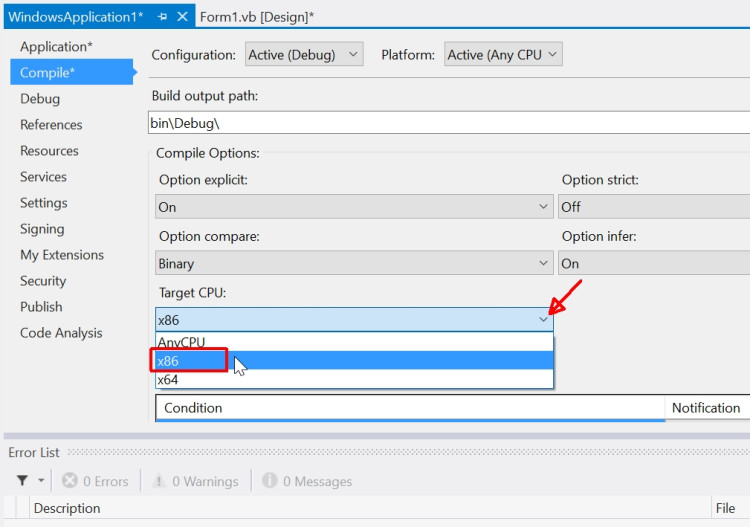
This is a common problem when you run Visual Studio projects like Visual Basic and Visual C#. It can be solve sometimes when you change the CPU to x86 instead of any CPU. Otherwise, an installation of certain components solves the problem.
Just try the following solutions one by one until you fixed the problem. If solution # 1 doesn’t solve the problem, proceed to solution # 2 and so on.
Solution # 1:
Under the project properties, change the Target CPU from AnyCPU to x86 as shown in the image above.
Solution # 2:
Download 2007 Office System Driver: Data Connectivity Components.
Solution # 3:
Download Microsoft Access Database Engine 2010 Redistributable.
